Hopefully, you documented the names of your servers, their resources, the network they reside in, and to which SharePoint Site collection they’re hooked into, when you rolled out that Workflow Management Farm and it’s clients for your SharePoint 2013 farm.
On the off chance that you just ran up that farm, and didn’t document anything, here is a way to determine where it is linked and the name of the server running the management agent.
1. Logon to your server that runs Central Administration
2. Open an administrative SharePoint Management Shell
$proxy = Get-SPWorkflowServiceApplicationProxy $site = Get-SPSite (<siteUri>) $proxy.GetWorkflowServiceAddress($site)
Where step 4, (<siteUri>) equals any site in your farm. In this example, I used the top host named site collection on the web application that houses all the hnsc’s. (e.g. https://hnsc.somedomainsomewhere.com)

The powershell kicks back the name of the server hosting the management agent, e.g.
https://dc101P1WF.SomeDomainSomewhere.com:12290/SharePoint
6. type that url into a browser
and the resulting page will appear, or it should hopefully appear
Towards the bottom of this page, you can see the site that the workflow service is hooked into, in this case, it is hooked into the IT host named site collection.
Hope this helps, have a great day!




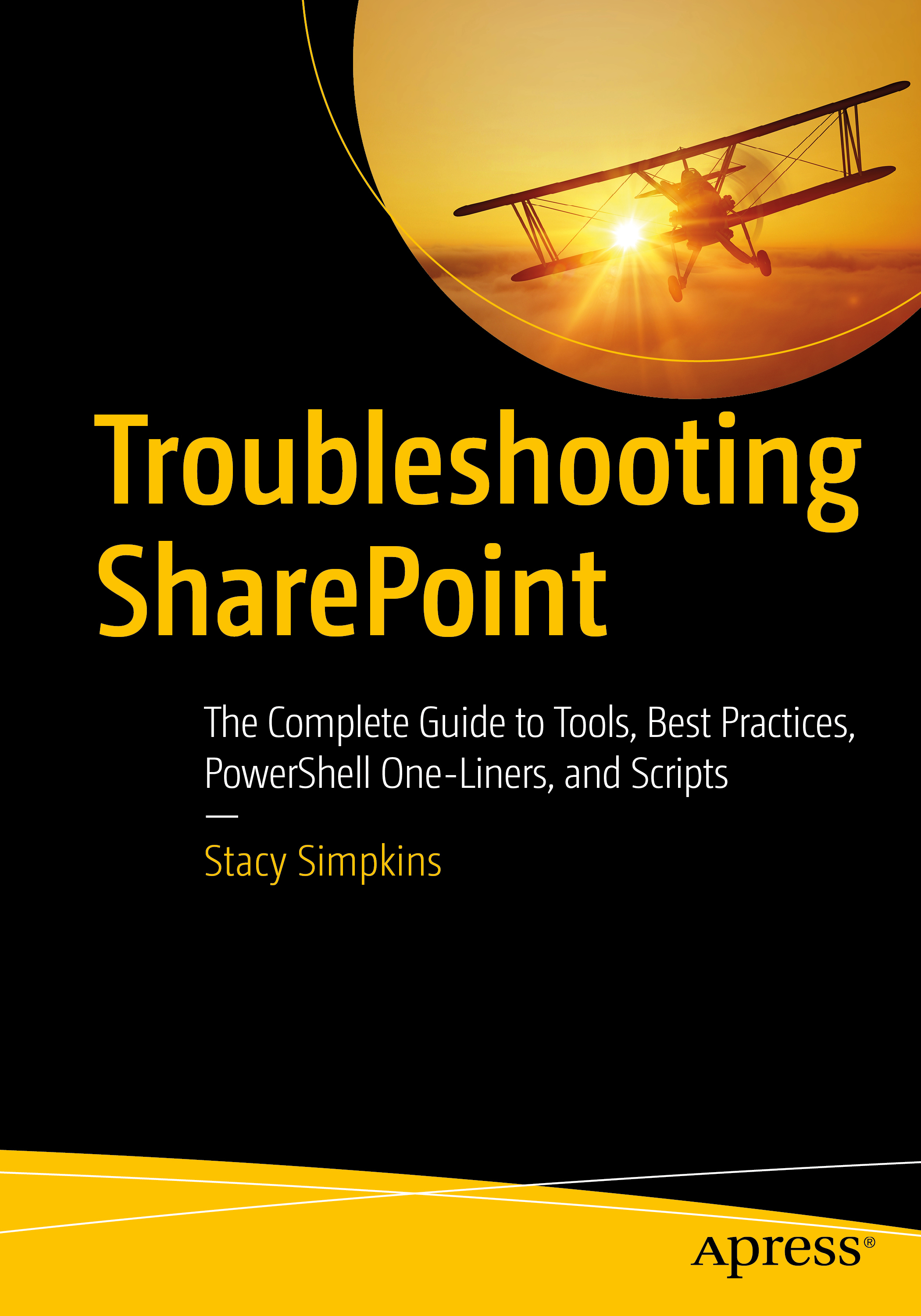
You must be logged in to post a comment.