I’m sorry that this week’s blog is just a list of my thoughts on a few really great tools that I had absolutely nothing to do with; but, love to use and am very thankful that these people have written and posted out there for us. I also needed it to be on my blog; since, I use this blog as an online resource that if I get stuck I can go “Oh, Ya I think I blogged about that once”
Here are a few great references for use in troubleshooting:
Converting Path Based Site Collections to Host Named Site Collections
The reason you want to know about this operation is that it’s a proven fact that HNSC’s perform better than PBSC’s, as they require less resources and scale better. Check out this AWESOME post by Trevor Seward over on his SharePoint blog, he nails it on showing us how HNSC’s perform, in his post titled “The Expense of Application Pools“!
Setting up cool system info using bginfo download
This is great when you have more than one SharePoint environment in your organization (e.g. Non-Prod and Prod). Please tell me you have a place or a way to test patches. Worst case, if you dont have a dedicated non-prod, you should at least be able to clone your prod servers over to a sandboxed subnet that will allow you to patch.
SharePoint 2013: List of Features “ID, DisplayName, CompatibilityLevel and Scopes”
This list is handy when you’ve ran a merge-splogfile and are looking to determine what feature a given GUID pertains. It aids in troubleshooting possible custom home grown solutions that might be “piggy-backing” on OOB features, which can be problematic at times. Eventually, I think I’m going to re-blogurtate at least the table from this page, just so it searches back on another SharePoint blog dot com.
SharePoint 2013: Setting up User Profile Synchronization (1/2)
This is just one resource on User Profile synch, There are many other resources online. Spencer Harbar and Todd Klindt have bot written some really nice works. You can link out to their blogs off the resources page of this site.
This is a must tool for troubleshooting SharePoint. Is very handy in watching and interrogating the unified logging system (ULS).
One of the best ways to learn about anything is to go exploring inside of it. This pertains to Caves, Computers, Cars, and other things that start with C, like Codeplex’s SharePoint Manager 2013. This tool will let you modify things you shouldn’t modify, so use it with caution and be very, very, careful (<–famous words echoed by those poor, unfortunate, victims that led the way for lawnmower warning signs)
Happy Share-pointing.

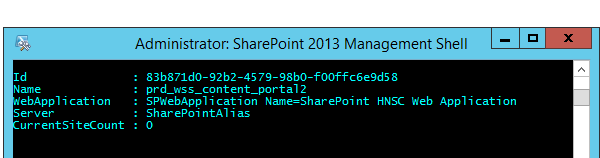
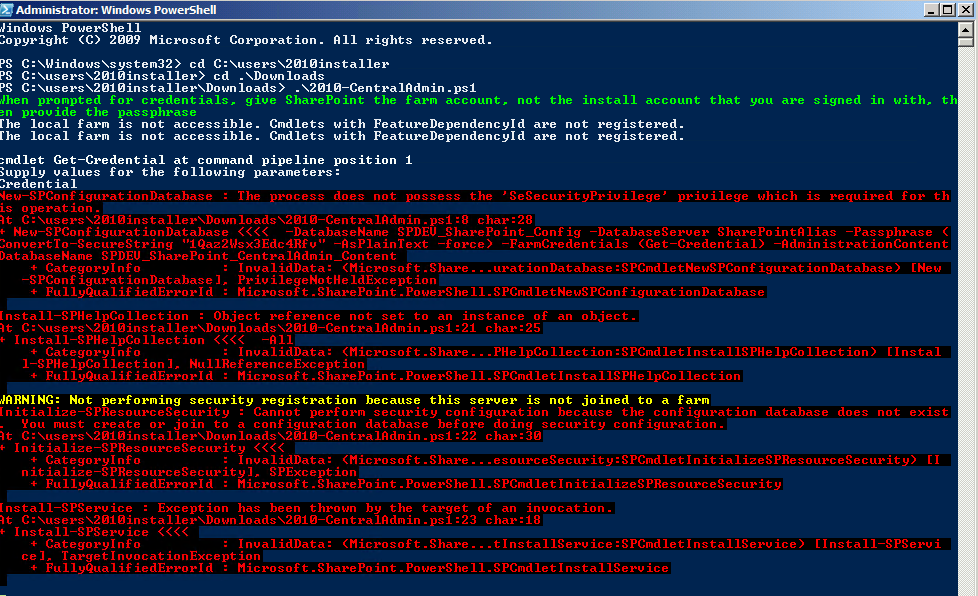
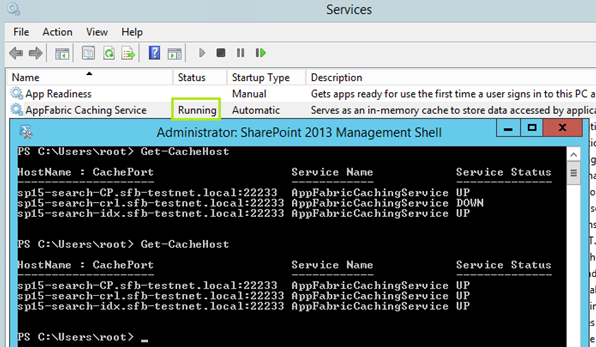
You must be logged in to post a comment.