I recently was doing some work for an IT department managed by Homer Simpson and poor Homer reported that the People pickers on various lists were not pulling in users from the springfield.com forest. They were coming in no problem from the shelbyville.com forest.
This is what resolved the issue.
I set the NetBIOS domain names enabled property on the User Profile service to true from it’s default of false, because poor Homer had trouble with WINS resolution in his Springfield forest. Then, I ran the SharePoint Team Services Administration command to make the peoplepicker search all ad forests. I did this for each web application.
First I set the .NetbiosDomainNamesEnabled property on the User Profile service application to true
get-spserviceapplication #to find the Id of the User Profile Service application $var = get-spserviceapplication -identity <guid of the user profile service application> $var.netbiosdomainnamesenabled = true $var.update()
Now the NETBIOS Domain Name resolution is enabled.
stsadm -o setproperty -pn peoplepicker-searchadforests -pv "forest:springfield.com;forest:shelbyville.com" -url https://hnsc.shelbyville.com:33333 stsadm -o setproperty -pn peoplepicker-searchadforests -pv "forest:springfield.com;forest:shelbyville.com" -url https://search.shelbyville.com stsadm -o setproperty -pn peoplepicker-searchadforests -pv "forest:springfield.com;forest:shelbyville.com" -url https://my.shelbyville.com
Ran a full sync of just users
Ran a full sync of users and groups
and order was restored to the springfield.com\fairlyand.com SharePoint farm that pulls in the same users from two different forests.

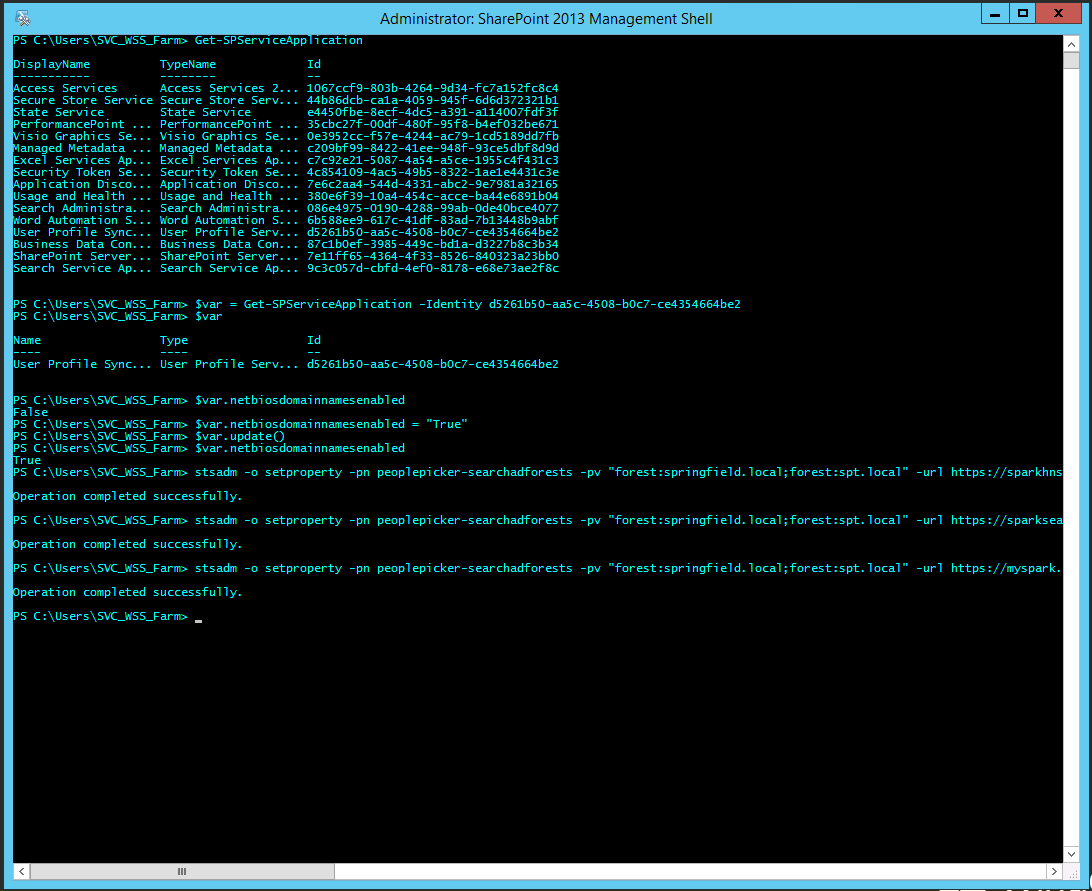
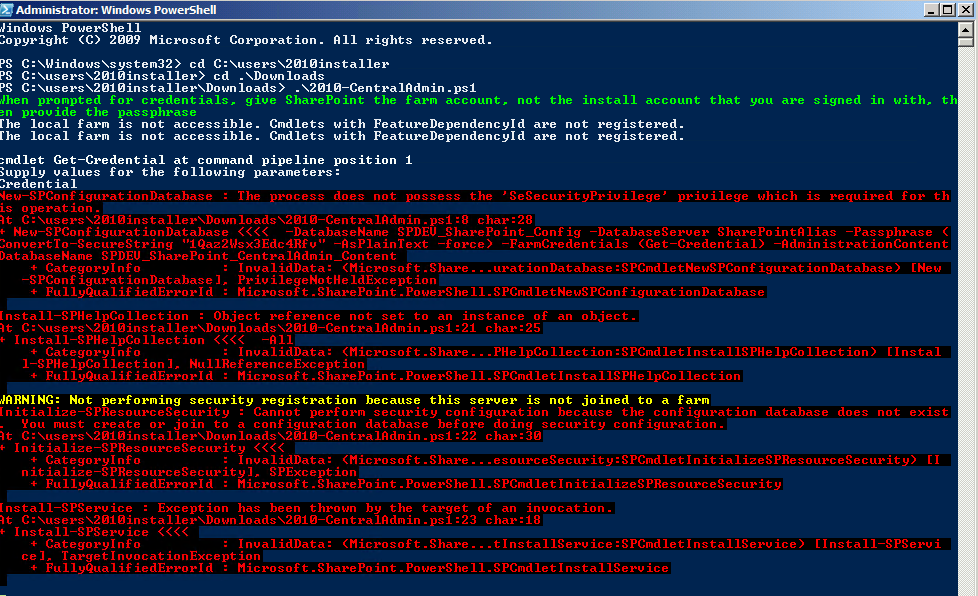
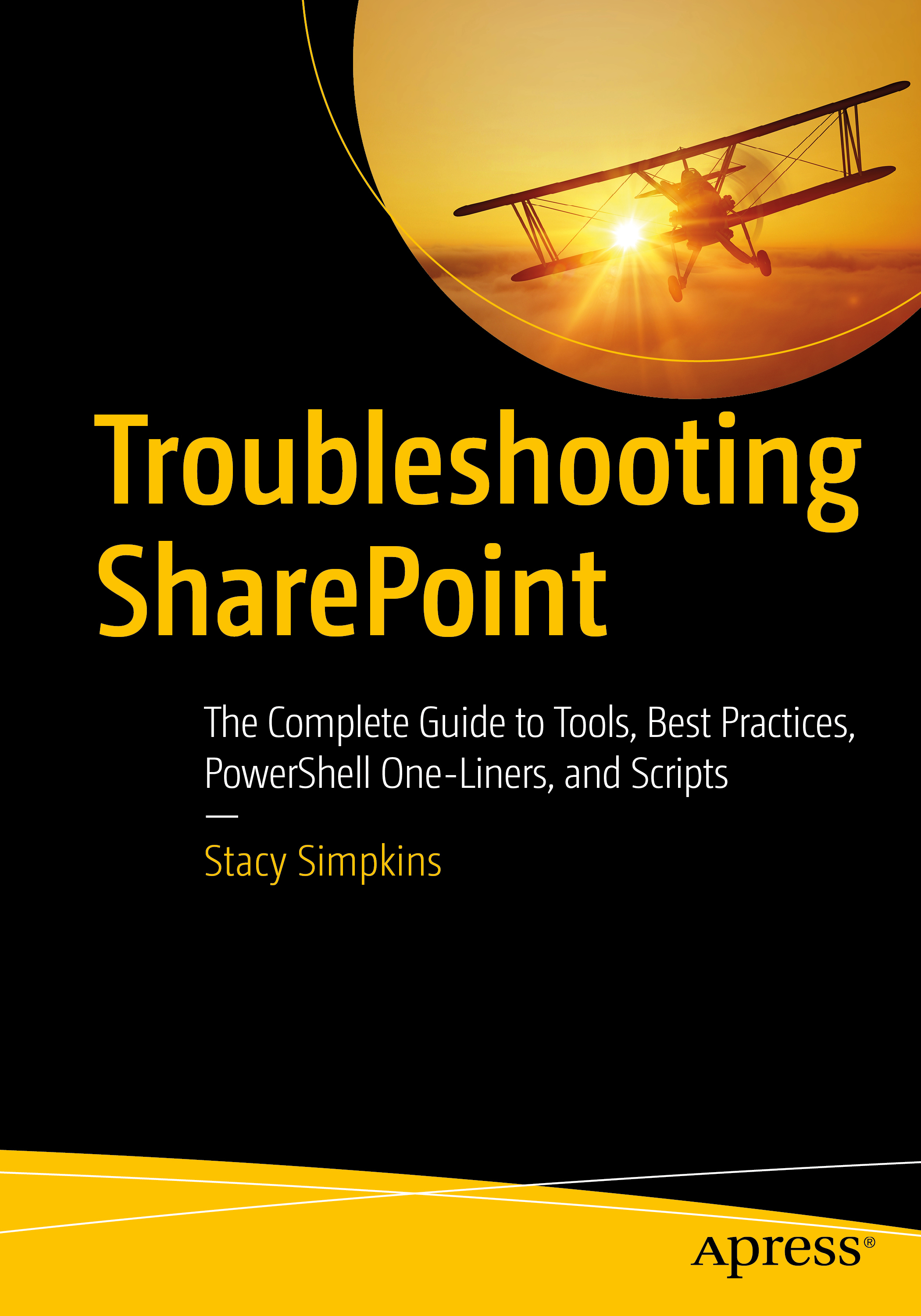
You must be logged in to post a comment.