When server 2012 will not allow pre-requisite to run, due to the ASP.NET 3.5 or 4.5, there are two things to try:
- go to this link and download the svrsetup.dll and save it in the updates folder of the media https://www.microsoft.com/en-us/download/details.aspx?id=42642
If and only if that does not work then you can try the remaining steps, warning no lifegaurd is on duty so swim at your own risk, so to speak, as these steps have been known to break some Azure based VM’s
Run, from admin command prompt:
Dism /online /enable-feature /featurename:NetFx3 /All /Source:<drive>:\sources\sxs /LimitAccess
Then you should be good to install the pre-requisites; but if 4.5 still barks at you, you can install it with:
DISM /Online /Enable-Feature /FeatureName:NetFx4 /All /Source:d:\sources\sxs /LimitAccess
or via gui,
make sure you have the windows media mounted into your DVD drive on D:\ else modify the commands to your DVD drive designation
Here is a KB on the subject,
.NET 3.5 : http://support.microsoft.com/kb/2734782
use the DISM command or the powershell, either will work the magic
.NET 4.5:
http://support.microsoft.com/kb/2736284 , same advice use dism or powershell
After the .NET framework is in play, you can then run the SharePoint pre-requisite installer, several restarts will occur.
Here’s a good technet on the procedure for machines that do not have internet connectivity:
http://technet.microsoft.com/en-us/library/dn482069.aspx#nointerent
This is a really good blog post about the .NET framework, installing it, etc. http://blogs.technet.com/b/askcore/archive/2012/05/14/windows-8-and-net-framework-3-5.aspx
scroll down to the section that starts. . . .”
Administrators can also use Deployment Image Servicing and Management (DISM) or Powershell cmdlets to enable the feature. DISM can be used to install the feature on individual computers, or to install it on an image that will be deployed to multiple computers.
Here are some sample DISM commands to enable and get the status of the .Net Framework 3.5 feature:
Dism /online /get-featureinfo /featurename:NetFx3
Dism /online /enable-feature /featurename:NetFx3 /All
DISM referencehttp://technet.microsoft.com/en-us/library/dd744382(v=WS.10).aspx
But what if you’re still getting an error about the Server having .NET 4.6? https://support.microsoft.com/en-us/help/3087184/sharepoint-2013-or-project-server-2013-setup-error-if-the-.net-framework-4.6-is-installed
Download the appropriate file for your environment and save it into the updates folder of your install media.


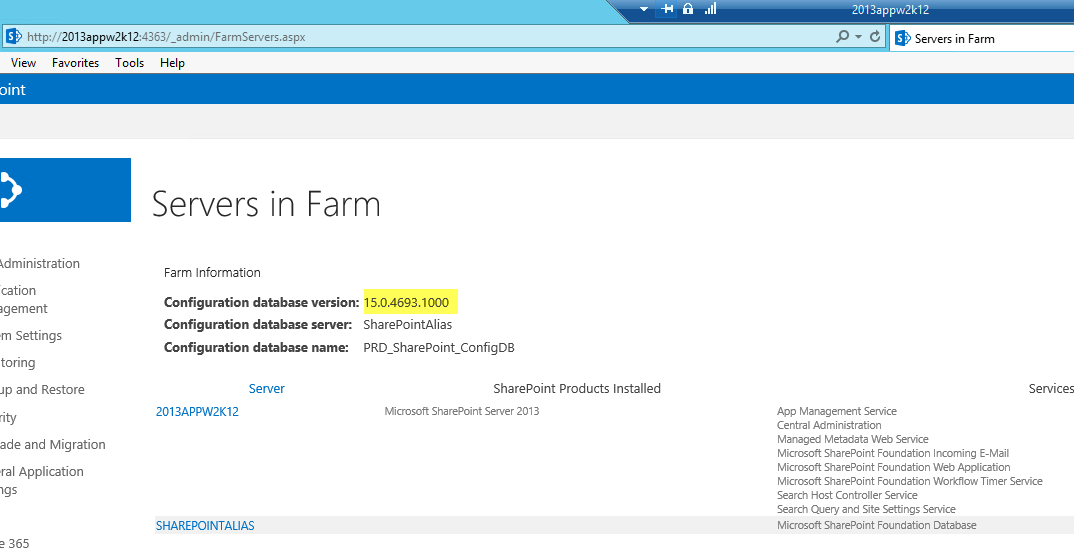
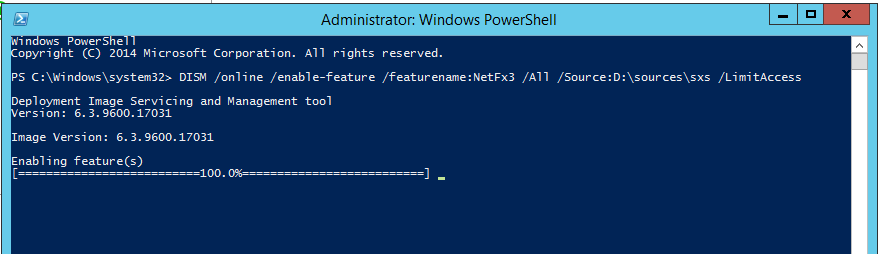
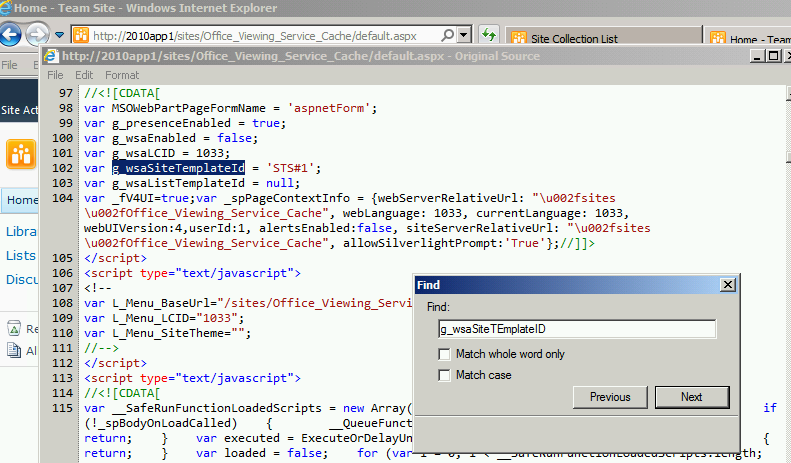
You must be logged in to post a comment.