Once a web application has been extended into a zone, the option to choose that zone disappears from the drop down, off the extend web applications pop-up, and is no longer available or shown in the drop down.
In order to get the option back, the web application extension needs to be removed. Here’s how to perform this via powershell.
To unextend a zone that has been extended, use this powershell command.
Get-SPWebApplication http://sitename piped into
Remove-SPWebApplication -identity http://sitename -Zone {Default | Intranet | Internet | Internet | Custom | Extranet} -Confirm
It would look like this if you were un-extending the intranet zone for http://sitename
Get-SpWebapplication http://sitename | Remove-SPWebApplication http://sitename -Zone “Intranet”
If you receive an error that the job already exists go to Central Admin, Monitoring, job definitions and look for a one time job named unprovision…the site name that you’re removing the zone from.



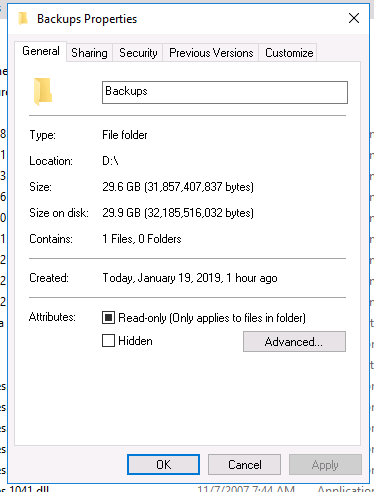
You must be logged in to post a comment.