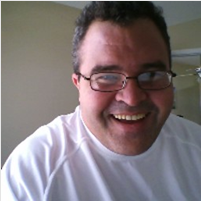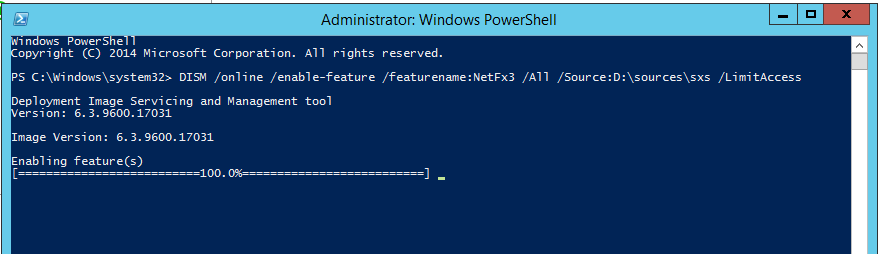The purpose of this post is to provide the SharePoint administrator and Site Admin with portions of a URL that she or he can append to her or his Central Admin or to a Site URL and immediately be taken to a page where various actions can be taken, or verified.
It also has a few step-by-steps to check key service settings on a couple of services (e.g. User Profile Service and Search).
Farm Admin Shortcuts
White Wizard
If you’re not familiar with creating service applications with PowerShell and want to kick off the “white wizard” just append this link to your central admin URL:
_admin/adminconfigintro.aspx?scenarioid=adminconfig&welcomestringid=farmconfigurationwizard_welcome
Note: this is only recommended for a dev farm, at best. You really should learn to use PowerShell to roll out service applications.
SCA – Site Collection Admins
append this to any site URL and you’ll be taken to the screen where you can add site collection admins
_layouts/15/mngsiteadmin.aspx
To verify the farm email settings for outgoing email on your farm from a global scale, just append:
_admin/globalemailconfig.aspx
To check incoming email:
_admin/IncomingEmail.aspx
Web applications
To review a list of all the web applications and the ports they run on, just append:
_admin/WebApplicationList.aspx
Alternate access mappings
Need to review the URL’s that your alternate access mappings are using? just append:
_admin/AlternateUrlCollections.aspx
Regional settings in Central Administration
Append _layouts/15/regionalsetng.aspx to the central admin url
To expose the hidden page to set the regional settings
Workflow status
To determine if SharePoint 2013 Workflow is enabled and ready, just append this to your Central Admin
_admin/WorkFlowServiceStatus
A few Portal Admin shortcuts
Site Settings
To quickly view your site settings, just append:
_layouts/settings.aspx to your site URL
Site features and Site collection features
Site features and Site collection features are easy to check if you can remember that you want to manage those features, just append these shortcuts to your site or site collection URL:
_layouts/managefeatures.aspx for your site features, and
_layouts/managefeatures.aspx?Scope=Site for your Site Collection Features (note: the Scope=Site is case sensitive)
Site Content
To view a list of all your lists and libraries (which are really just fancy lists), just append this to view your lists (note: lists spelled lsts):
_layouts/viewlsts.aspx