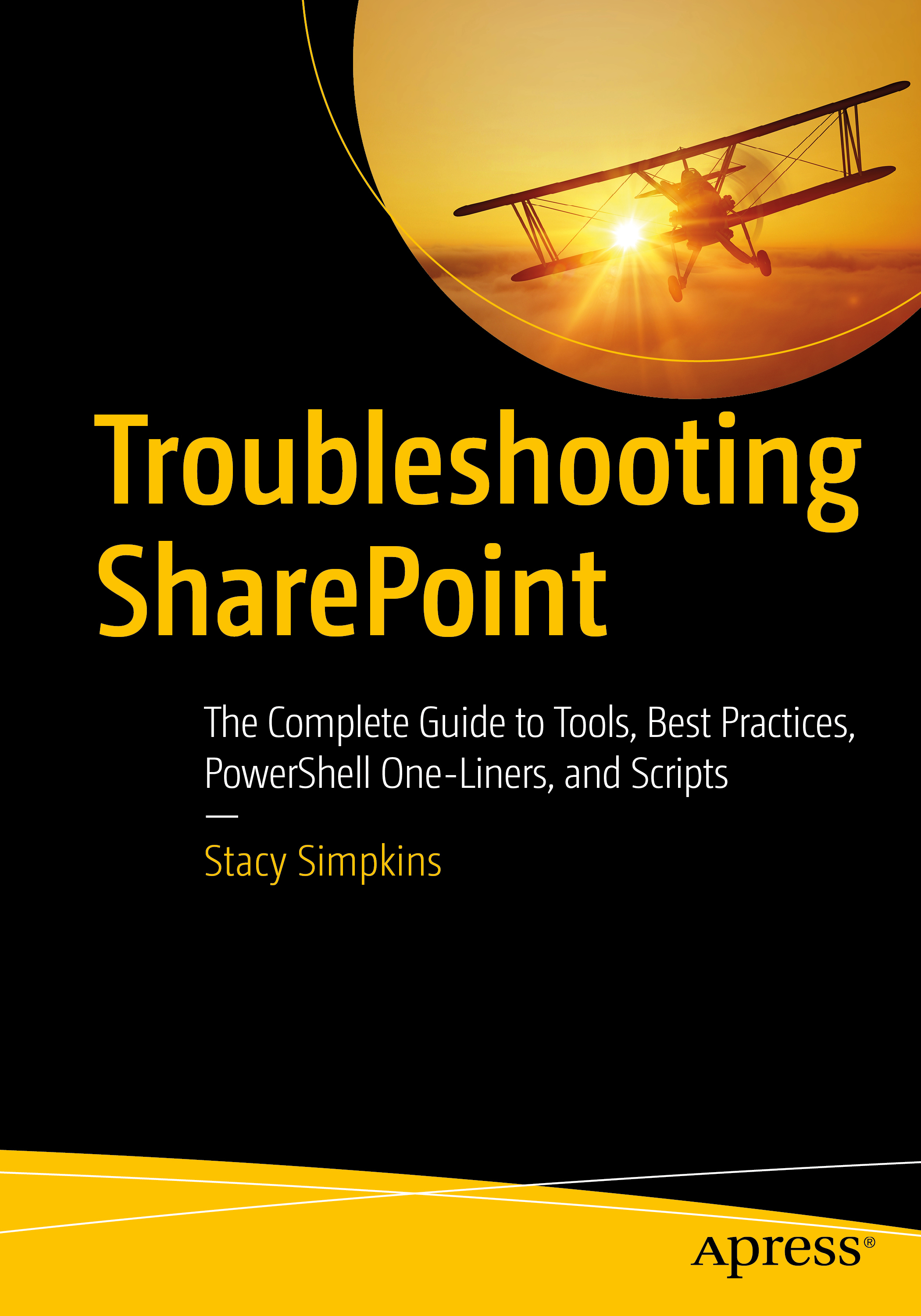Don’t run it on the server that runs search, excel services, or project server. – Per Microsoft
run it on at least two servers in your farm, if you can.
set the cluster to use a nice even amount of Ram, make sure each host in the cluster has at least double that amount of memory
Use this command to set the cache size in megabytes
Use-Cachecluster Get-CacheHost Get-CacheHostConfig< HostName> <CachePortNumber> Update-SpDistributedCacheSize -CachesizeInMb 4096
Use this series of commands to run the app fabric under an account other than the farm account. Make sure to run this on the server that is the cachehost.
$farm = Get-SPFarm
$cacheService = $farm.Services | where {$_.Name -eq "AppFabricCachingService"}
$accnt = Get-SPManagedAccount -Identity domain_name\user_name
$cacheService.ProcessIdentity.CurrentIdentityType = "SpecificUser"
$cacheService.ProcessIdentity.ManagedAccount = $accnt
$cacheService.ProcessIdentity.Update()
$cacheService.ProcessIdentity.Deploy()