Have you recently migrated to SharePoint from SharePoint On-Premises and wondered how to create a new Discussion board list or a survey? And when you went into view all site content and tried to create said survey or discussion board found that those options had done an Elvis on you, and left the proverbial building?
Well fret no more!
When you open up View all Site content in a modern site, this is the defacto choice of options, and choosing lists brings you less joy:
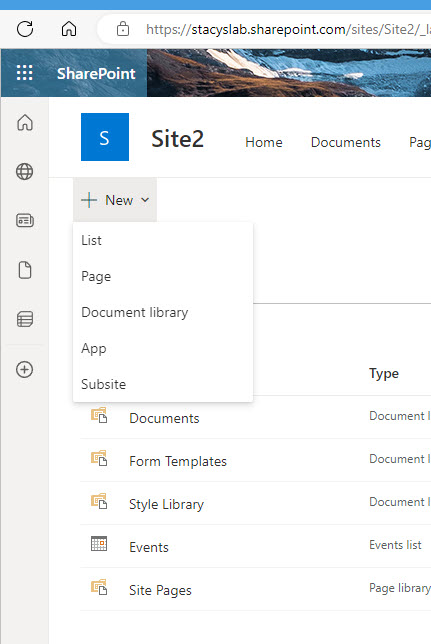
You are now only a few clicks away from SharePoint Survey and Discussion board nirvana, queue the trumpets now!!!
Navigate to Site Collection Settings and activate ‘SharePoint Lists and Libraries Experience’

Navigate to Site Settings and Activate ‘Team Collaboration Lists’

You’ll notice that the modern look and feel is gone in view all site content

This is the small price to pay for being able to create a discussion board or a survey

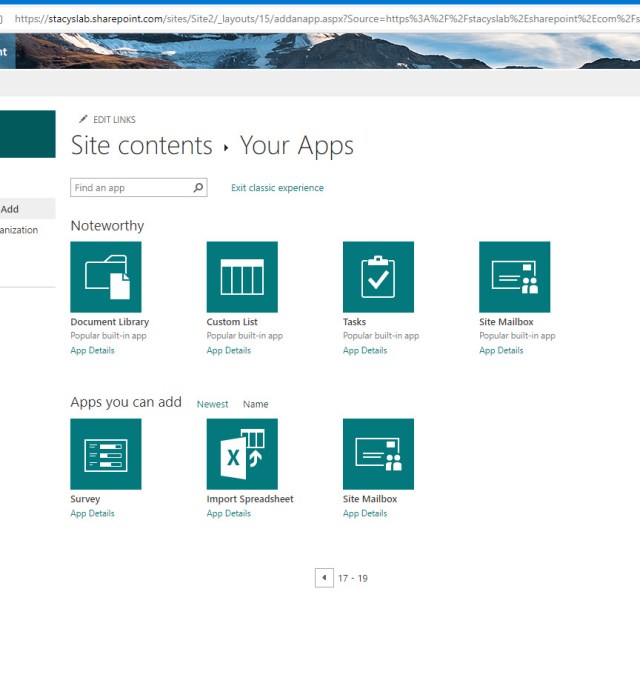
Happy SharePointing, go forth and sin no more!


You must be logged in to post a comment.