Today I ran into the old “cant install SQL, your server needs 3.5 Framework error.” And for a few minutes I squirmed a bit
For example, after downloading the exe for the .Net Framework and forgetting that it is a feature of the windows server 2012, I remembered that I needed to install it via the manage link on the Server Manager, upper right. However, this didn’t work and I was presented with a lovely message about failure.
and,
Deployment imaging service tool to the Rescue!!
It was at this point, that my elephant (and sometimes monkey like) memory recalled that the Deployment Image Servicing and Management tool was my saving grace, so I mounted the windows media and then ran:
DISM /online /enable-feature /featurename:NetFx3 /All /Source:D:\sources\sxs /LimitAccess
I waited for it…..
And I waited for it
And finally it completed
Then the server showed that the Framework was installed, but the http activation and non http activation features were not installed so I added them just for fun.
After the install completed, and a restart took place, I fired up the SQL media and back to the SQL server install I happily went……
This time the server was good to go and the world was safe again….

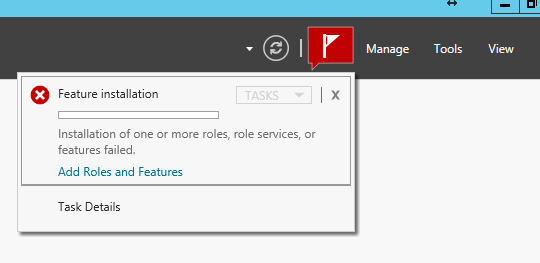







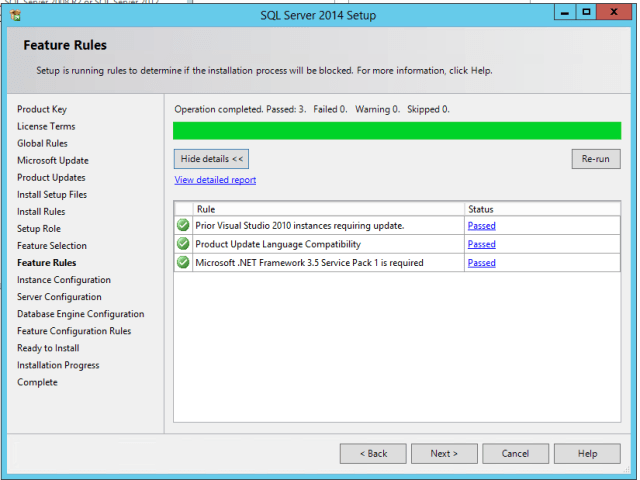



You must be logged in to post a comment.