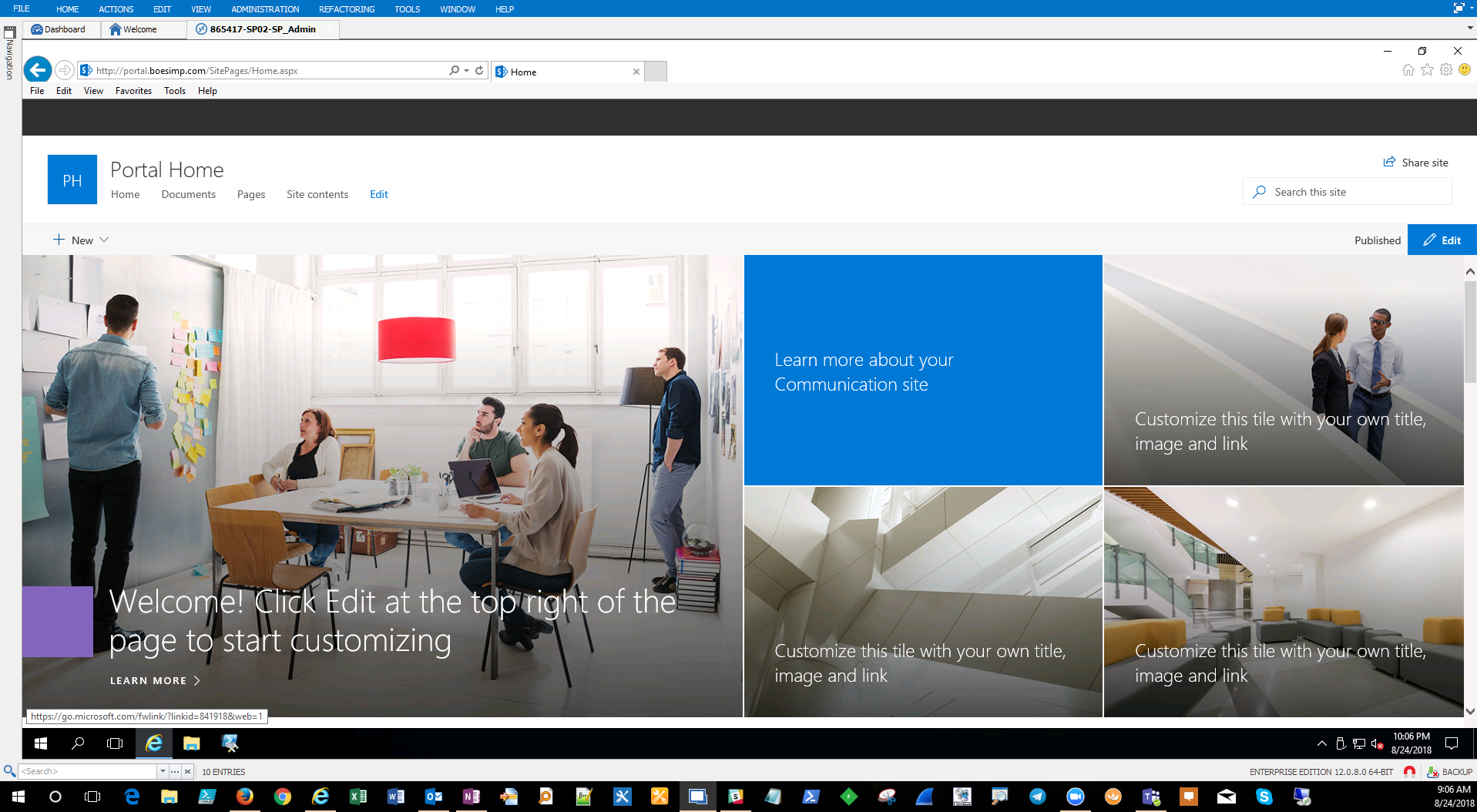It’s a great idea to, at the very least, modify the header title of central admin so that some neophyte admin, who probably should not have keys to the proverbial SharePoint car, does not accidentally delete, say a web app with hundreds or thousands of site collections spread across it, accidentally, of course.
Here’s the script to do that
function Set-SPSuiteBarBrandingElement {
[CmdletBinding()]
Param(
[Parameter(Mandatory=$true)][System.String]$WebAppUrl,
[Parameter(Mandatory=$true)][System.String]$Text,
[Parameter(Mandatory=$false)][Switch]$SetTextAsHyperlink
)
Add-PSSnapin Microsoft.SharePoint.PowerShell -ErrorAction SilentlyContinue
$webApp = Get-SPWebApplication $WebAppUrl
if($SetTextAsHyperLink)
{
$html = “<div class=’ms-core-brandingText’><a class=’customSuiteLink’ href=’$WebAppUrl’>”+$Text+”</a></div>”
}
else
{
$html = “<div class=’ms-core-brandingText’>”+$Text+”</div>”
}
$webApp.SuiteBarBrandingElementHtml = $html
$webApp.Update()
}
Then after you copy and paste that shiz into powershell you can run this
Set-SPSuiteBarBrandingElement -WebAppUrl http://sp2013.intranet.adventureworks.com -Text ‘AdventureWorks Intranet’