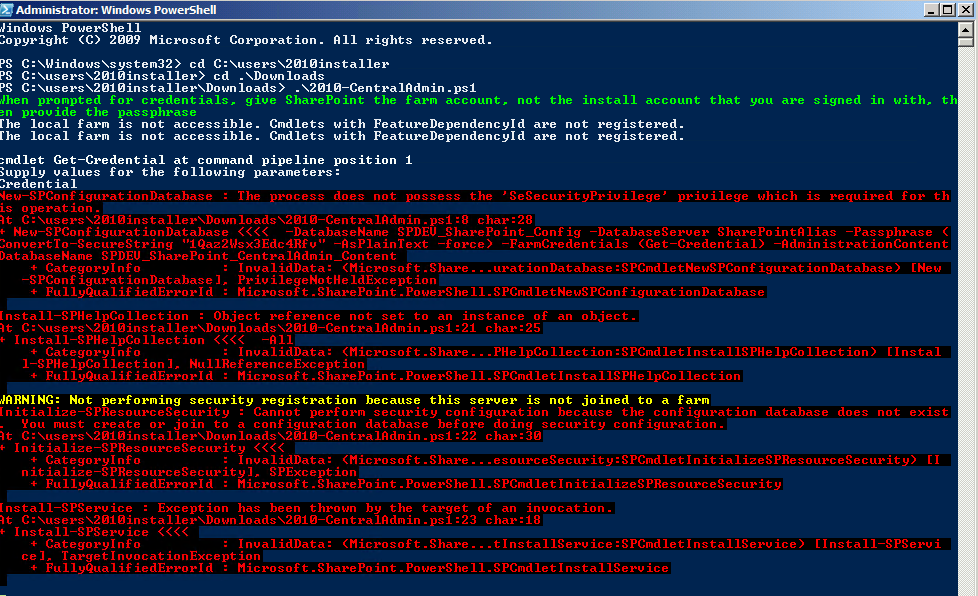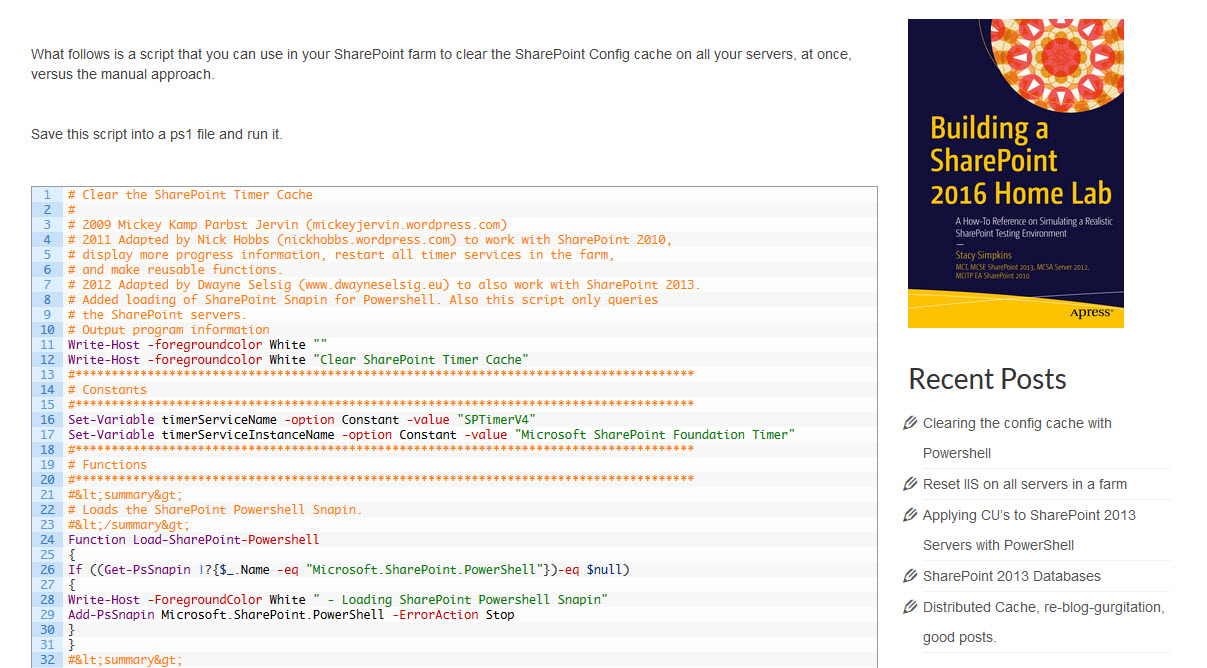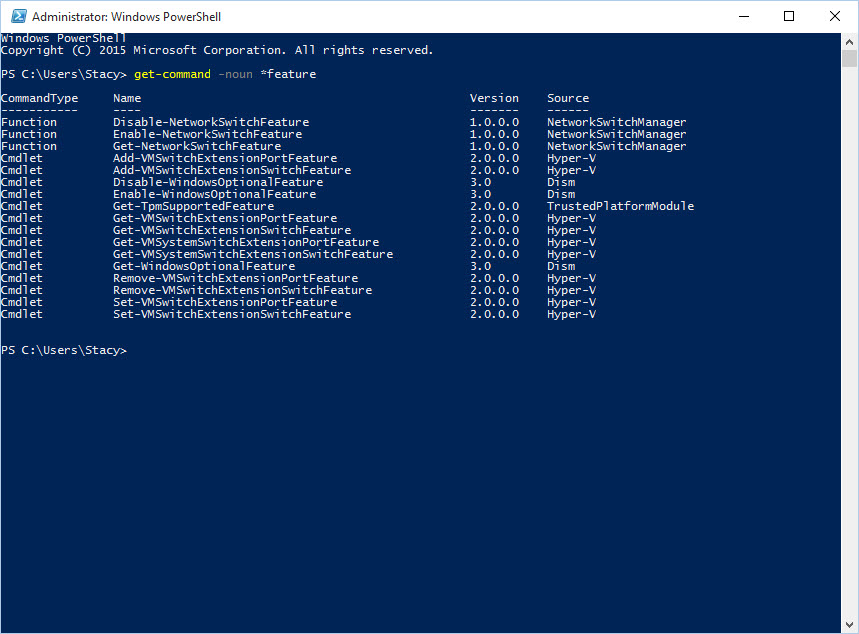When building a farm, use powershell to create your central adminstration site database, configuration database, and all other databases. This will provide your DBA, who often times is yourself, with a cleaner backend environment which will be easier to script backups and various migration activites.
Use a SQL alias on all non SQL database servers.
Use powershell to join any server that will not be running Distributed cache (e.g. servers that run excel services, search, and or project server)
Connect-SPConfigurationDatabase -DatabaseServer "SharePointAlias" -DatabaseName "SPUAT_SharePoint_ConfigDB" -skipregisterasdistributedcachehost
After you join that server into the farm, check the service instances on the server and verify all there, if not all there, run psconfig or psconfiggui
If for some reason you forget to use powershell and accidentally use the PSConfigGUI.exe you can use powershell to remove the Distributed cache service instance and this will stop the app fabric caching service in service.msc, as well.
Remove-SPDistributedCacheServiceInstance
Remember, Microsoft has this to say about Distributed Cache:
“
Cache Host Management
When the Distributed Cache service runs on a server together with other services and the server’s memory resources near 95% utilization, the Distributed Cache will start throttling requests. This means that the Distributed Cache service will no longer accept read and write requests until the server utilization reduces to approximately 70% utilization
Consider the following best practices to manage the Distributed Cache service.
Do not run the following services on the same server running the Distributed Cache service:
-
SQL Server,
-
Project Server,
-
Excel Services , and
-
Search services.
” -taken from the visio at this download location http://www.microsoft.com/en-us/download/details.aspx?id=35557