If you’re trying to save a site as a template, so that you can use it in a workflow, (e.g for Project Server new site creation, or just as some sort of custom site for your users) and are unable to do so due to an error about first list; usually announcements or some other custom list that was created, this should work:
Run the SharePoint 2010 Management Shell as Administrator. Run the following command to disable the default content type feature:
Disable-SPFeature –Identity ctypes –url http://SiteCollection
Enable-SPFeature –Identity ctypes –url http://SiteCollection

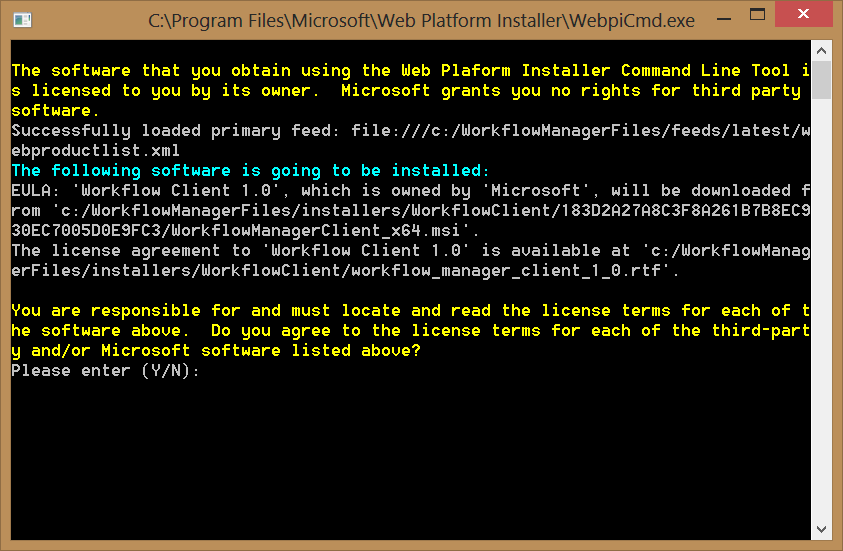
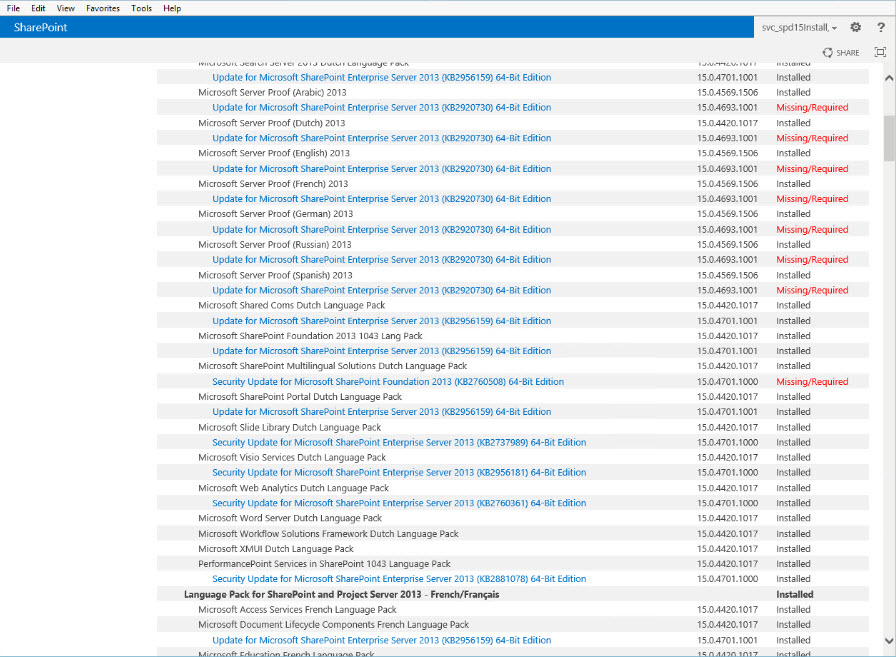
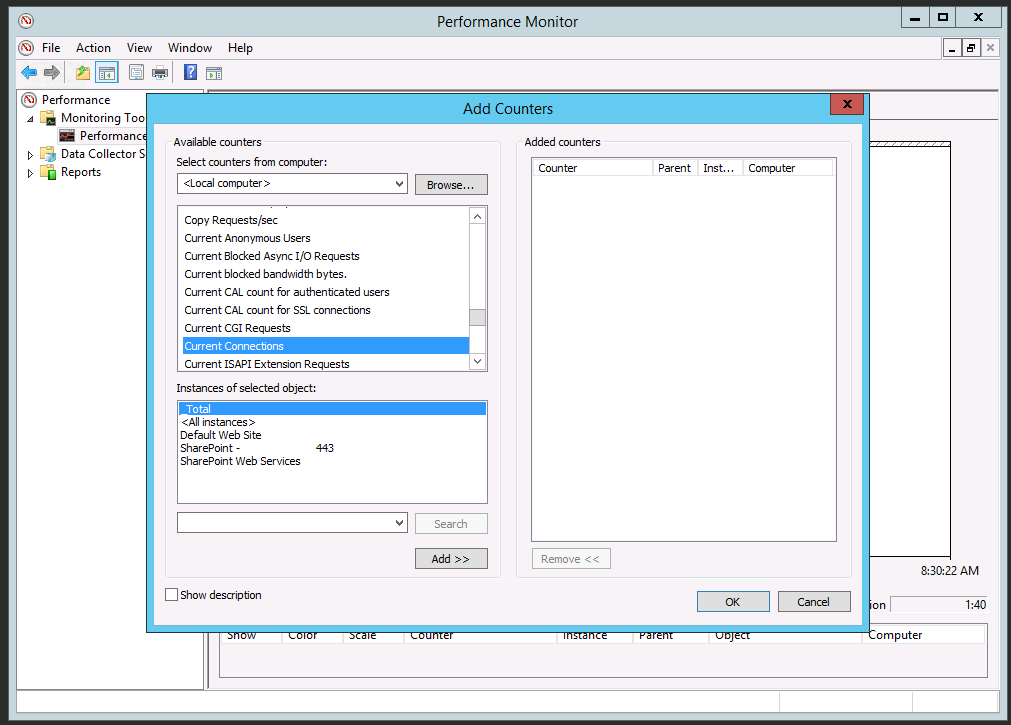
You must be logged in to post a comment.