When you want to know what search is up to, check it out with the management shell and these handy hints I copied in from Microsoft Technet – https://technet.microsoft.com/en-us/library/dn745901(v=office.15).aspx
Run this
$ssa = Get-SPServiceApplication -Name "Search Service Application" $ssa.IsPaused() -ne 0
if it returns false, the search application is running, if it returns true, the search application is paused.
These commands are definitely the best way to mine data about your search.
| Command | If the command returns True, the Search service application is paused for this reason: | Action |
|---|---|---|
($ssa.IsPaused() -band 0x01) -ne 0 |
A change in the number of crawl components or crawl databases is in progress. | Wait until the topology change completes. |
($ssa.IsPaused() -band 0x02) -ne 0 |
A backup or restore procedure is in progress. | Wait until the backup or restore completes. After the procedure completes, run the command $ssa.ForceResume(0x02) to verify. For more information, see Restore Search service applications in SharePoint 2013. |
($ssa.IsPaused() -band 0x04) -ne 0 |
A backup of the Volume Shadow Copy Service (VSS) is in progress. | Wait until the backup completes. After the VSS backup completes, run the command $ssa.ForceResume(0x02) to verify. |
($ssa.IsPaused() -band 0x08) -ne 0 |
One or more servers in the search topology that host query components are offline. | Wait until the servers are available again. |
($ssa.IsPaused() -band 0x20) -ne 0 |
One or more crawl databases in the search topology are being rebalanced. | Wait until the operation completes. |
($ssa.IsPaused() -band 0x40) -ne 0 |
One or more link databases in the search topology are being rebalanced. | Wait until the operation completes. |
($ssa.IsPaused() -band 0x80) -ne 0 |
An administrator has manually paused the Search service application. | If you know the reason, you can resume the Search service application. Run the command $ssa.resume() to resume the Search service application.
If you don’t know the reason, find out why someone has manually paused the Search service application. |
($ssa.IsPaused() -band 0x100) -ne 0 |
The search index is being deleted. | Wait until the search index is deleted. |
($ssa.IsPaused() -band 0x200) -ne 0 |
The search index is being repartitioned. | Wait until the operation completes. For more information, see Manage the index component in SharePoint Server 2013. |

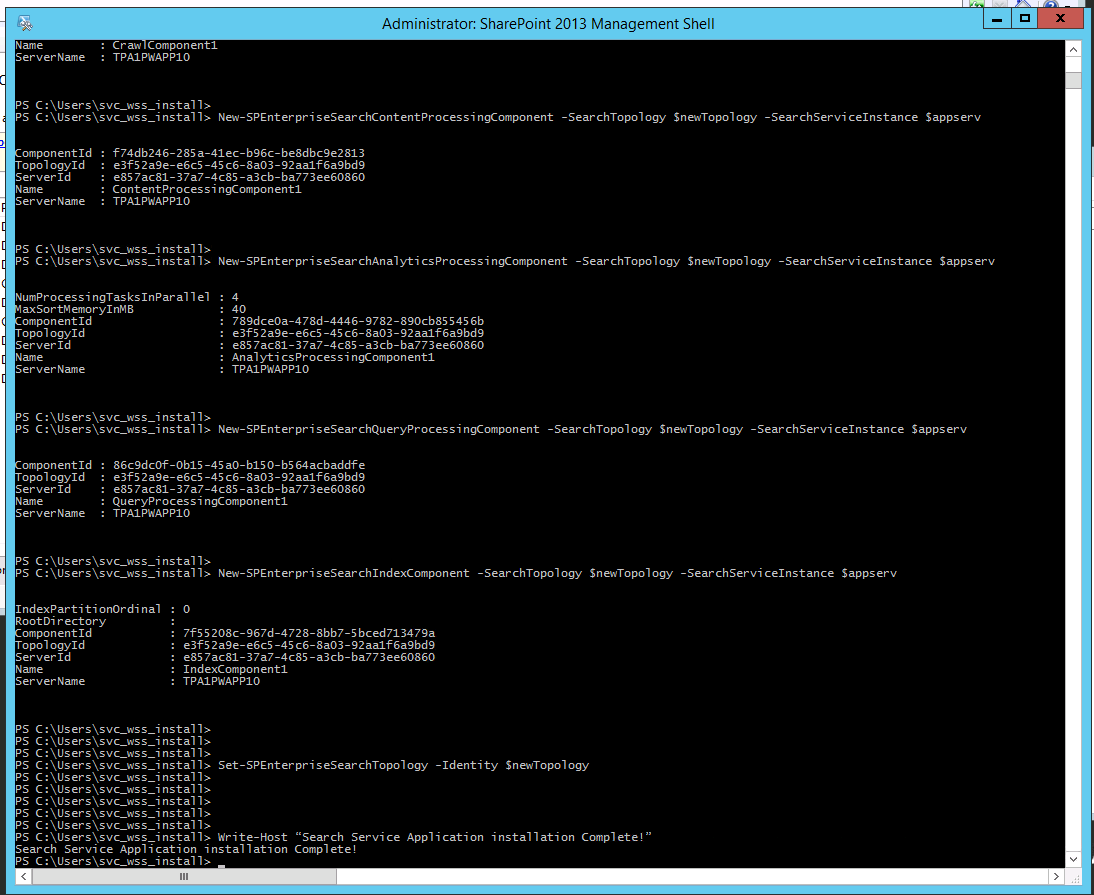
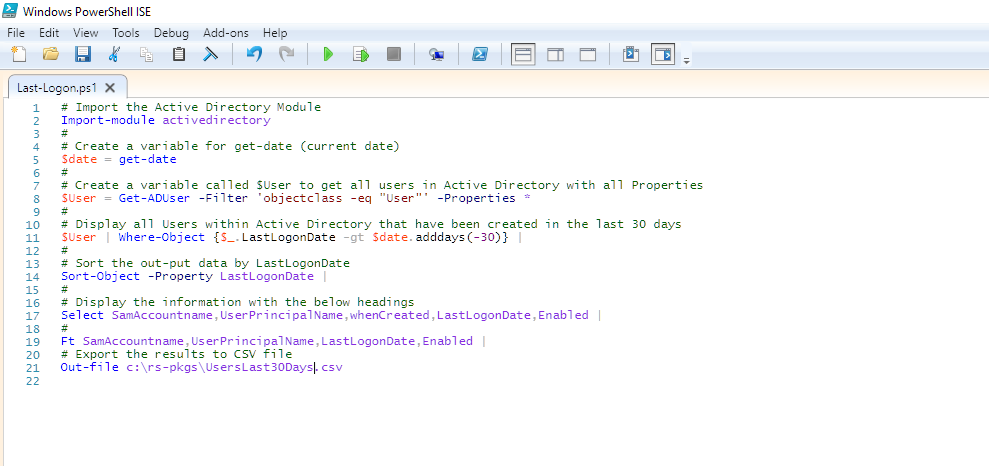
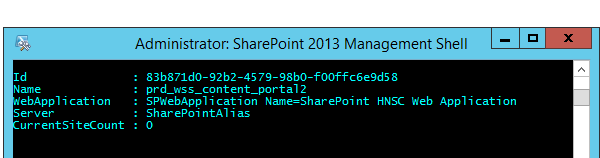
You must be logged in to post a comment.