If you ever run into an issue where your site is showing the spcommon.png, as shown here:
Follow these steps to remove it:
Open the page in IE
Press f12
click the image to see it larger

Select the image and then find the ID for the container that holds it.
add these three lines of code to an alternate cascading style sheet and upload the css to your site (style library if you want) and apply it via changesitemasterpage.aspx,
Please note: in this example the id for the container holding the image = #zz16_TopNavigationMenuV4_NavMenu_Edit
here are the 3 lines of code
#zz16_TopNavigationMenuV4_NavMenu_Edit {
display:none;
}

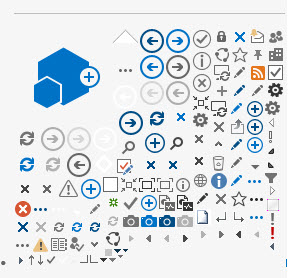

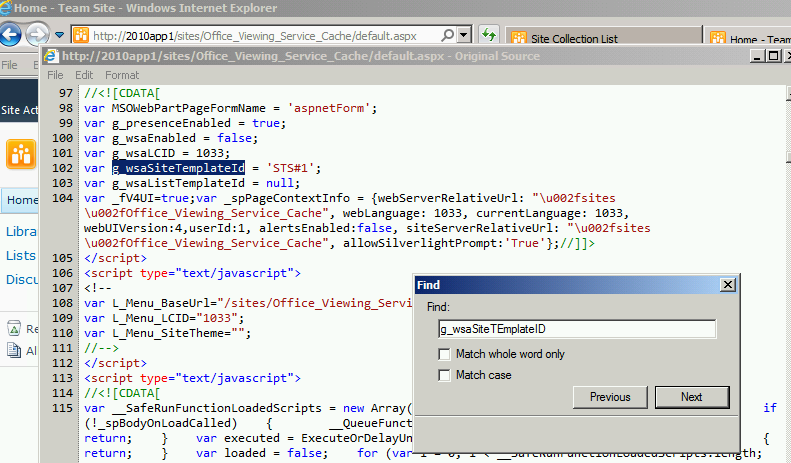
You must be logged in to post a comment.