To avoid the ugly/yucky GUID tails off the end of your Central Administration database, use this line of powershell and these steps:
New-SPConfigurationDatabase -DatabaseName SharePoint_Config -DatabaseServer SharePointSQL -AdministrationContentDatabaseName SharePoint_Admin_Content
(The above oneliner is taken from page 63 of “Professional SharePoint 2013 Administration“, by Shane Young, Steve Caravajal, and Todd Klindt)
Before running the one-liner perform the following:
1. Install the pre-requisites on your web front end server
2. Make sure in-bound port 1433 and 1434 are open on your SQL server if you have the Windows Firewall enabled.
3. Restart the TCP-IP protocol from Sql Server configuration manager if you have the firewall enabled and need to make a change for the inbound ports, after you make the change.
4. Run the command from an administrative SharePoint Shell, when prompted for credentials, do not enter the setup account credentials, enter the farm account
5. Enter the passphrase, (e.g. 1Qaz2Wsx3Edc4Rfv or Mnbvcxz1Jhgfdsa2 or something else that is easy to remember) and hit enter. please note: that wasn’t an attempt at some form of geeky humor, both of those passphrases are just walking down the keyboard, or walking across diagonally.
Account that runs the powershell must be an administrator on the front end server and have db_creator and Securityadmin SQL server roles on the SQL2012 instance where your SharePoint is residing.

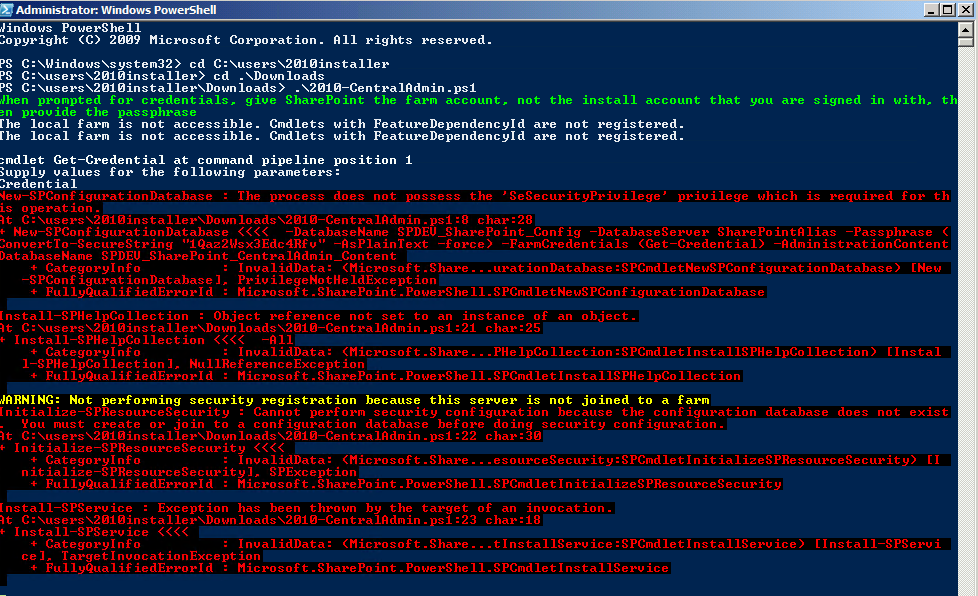
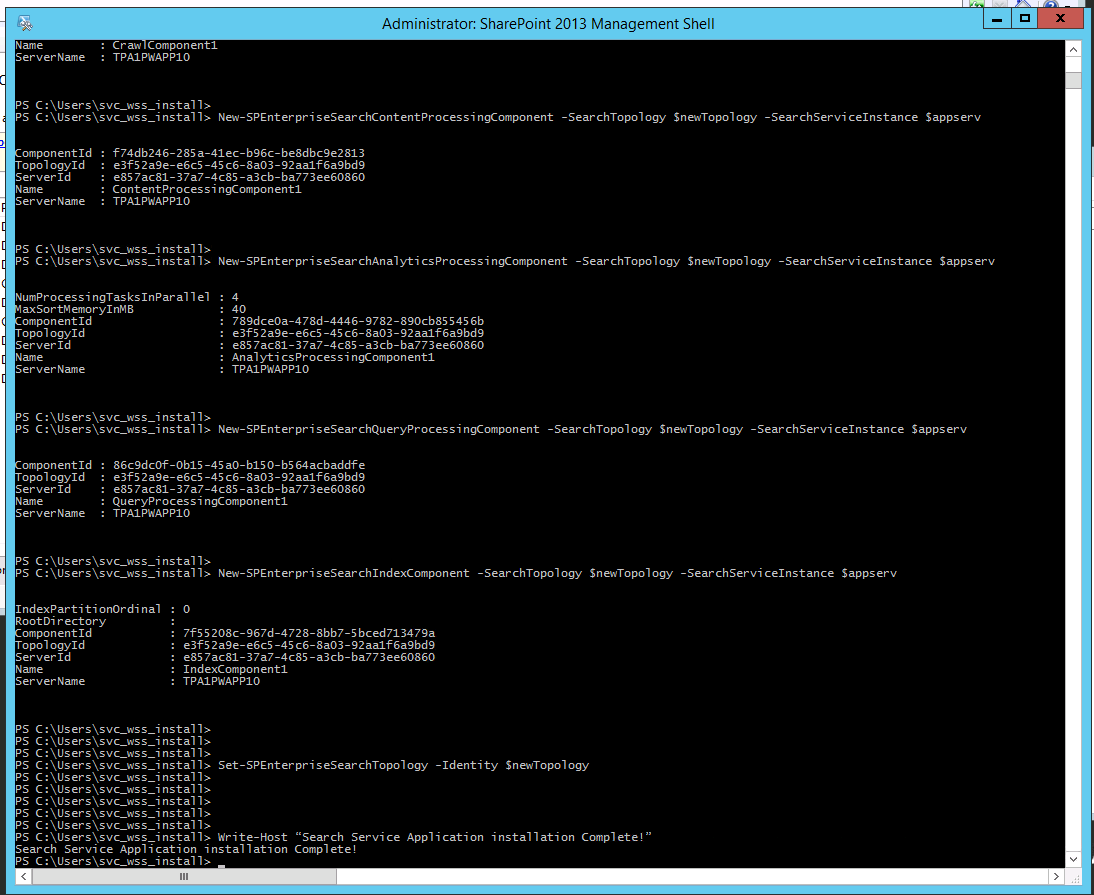
You must be logged in to post a comment.