OneDrive and OneDrive for business are personal storage locations. Both use the OneDrive Synch client side installer that gets added into the workstation. This makes the OneDrive appear in windows explorer and users can easily be taught to save docs there for synching. The OneDrive is a document library. The user has full control control over the document library, as it is inside their MySite or is in their Office 365 personal site.
OneDrive vs OneDrive for Business
- Main difference being that OneDrive is consumer based and OneDrive for business is targeted at business users.
- The OneDrive for business stores it’s data, either in an Office 365 account personal site (25 GB per user – standalone subscription) or on premises. Note: the 25GB per user was listed as changing soon to 1TB per user according to the OneDrive standalone subscription site, see screen shot below, at the time of this post. That’s amazing!
- If going the online route, or maybe a hybrid approach, There are different sized plans for Office 365 – all of them provide 25GB per user for the personal site (MySite)- http://office.microsoft.com/en-us/office365-sharepoint-online-enterprise-help/sharepoint-online-software-boundaries-and-limits-HA102694293.aspx?CTT=5&origin=HA104108286
- Also, all of the various levels of the Office 365 sites start out with a base storage (10 GB) and a per tenant storage amount (500 MB). The Personal Site (MySite) amount of 25GB does not count into\towards\against that storage base.
- On-premises MySite sizes are determined by the SharePoint Administrator
- The OneDrive is a document library, you can create and share numerous folders under it, just like a normal SharePoint library
- In order to use OneDrive for business on-premises, users need to be able to create MySites, this can be scoped to AD groups if wanted.
- If stored on premises, the user’s MySite is used by OneDrive for business to spin up and house the OneDrive for business document library for that user.
- If purchased, Office 365, then a redirection is performed to make SharePoint links for OneDrive take the user to the online location, (appears seamless to user)
- It is possible to redirect only a subset of users to Office 365, by leveraging SharePoint Audiences that contain active directory users. (step 5 and step 6 subsection\step 4), so you could have some users use on-premises and store their OneDrives in SQL, have some users who can do neither, and have some users who use online storage. Online storage is handled by Microsoft Office 365.
Taken from Technet – –
Some benefits of using OneDrive for Business include the following:
•Users can take their documents offline with them and have them synchronize when they are online again.
•Users’ documents can be synchronized across all client devices and servers where the files are stored and synchronized.
•Multiple users (online or offline) can work on documents at the same time, and the OneDrive for Business Windows Sync client will synchronize the changes between the users. If there are conflicts, users are prompted to resolve the conflicts.
•Users can share and collaborate on documents.
•Users can work from many locations, either online or offline, and work from many devices.
When a user has OneDrive for business client installed, they can use it to synch documents with their
- OneDrive (consumer flavor),
- SharePoint Libraries in various team sites on premise
- SharePoint Libraries in Office 365 show up this way
- OneDrive for business (either from on premise or from Online – letter E above)

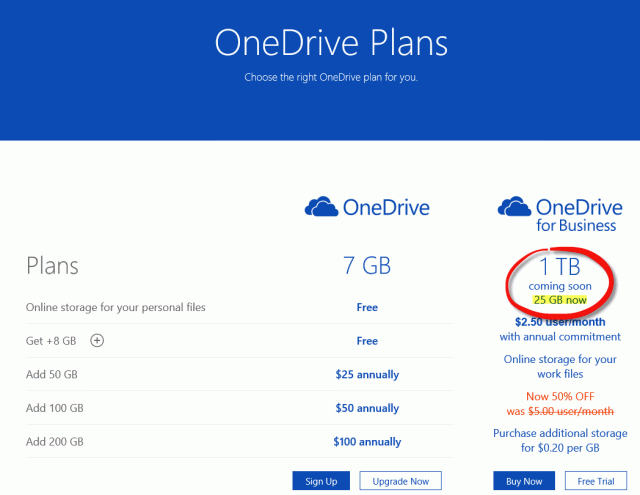


You must be logged in to post a comment.