Imagine you have a farm with a solution deployed to it; but, have lost the raw solution package and you need to work on the solution. Or, someone deployed a solution to the farm and you need to inspect it. Here is a script I found that works fantastic for going into the farm and getting all solutions, exporting the wsp’s to a file so that they can then be inspected, re-deployed, or deployed, somewhere else, etc.
Add-PSSnapin Microsoft.SharePoint.PowerShell –erroraction SilentlyContinue
## setup our output directory
$dirName = "e:\Exported Solutions"
Write-Host Exporting solutions to $dirName
foreach ($solution in Get-SPSolution)
{
$id = $Solution.SolutionID
$title = $Solution.Name
$filename = $Solution.SolutionFile.Name
Write-Host "Exporting ‘$title’ to …\$filename" -nonewline
try {
$solution.SolutionFile.SaveAs("$dirName\$filename")
Write-Host " – done" -foreground green
}
catch
{
Write-Host " – error : $_" -foreground red
}
}
Here’s a script to get just one solution:
asnp *SharePoint*
$farm = Get-SPFarm
$file = $farm.Solutions.Item(“Coolio_ProjectDeletion.wsp”).SolutionFile
$file.SaveAs("C:\Deployment\Coolio_ProjectDeletion_Webpart\BackUp\Coolio_ProjectDeletion.wsp”)


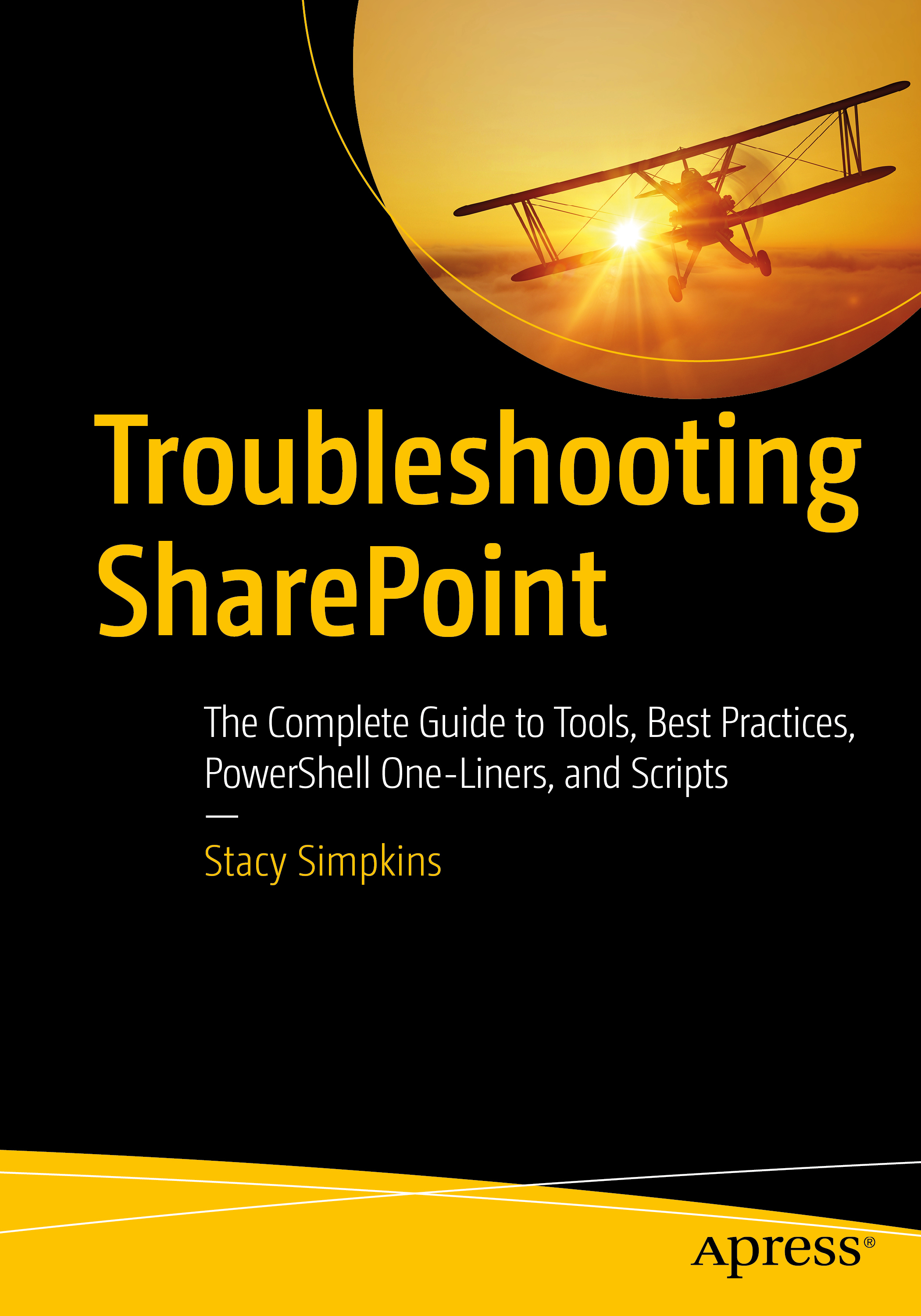

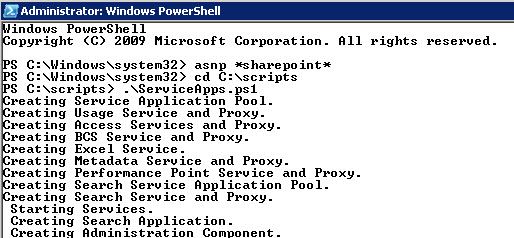
You must be logged in to post a comment.