Save server resources
Each application pool requires 400 MB of Ram. When Multiple web applications exist uneccessarily, server resources are wasted. Consolidating content under one web applicaiton saves resources and preserves security boundaries, at the site collection level.
Multiple Web apps
Often times when business roll out SharePoint, web apps are created along the divisional breakdown of the business. A better approach is to utilze managed paths that align with business taxonomy.
Create managed paths that make sense to the business. Does your business have divisions, products, plans, units, etc? Then make managed paths that make sense to the jargon of your company.
Remove the wildcard, out of the box, managed path “sites” as first order of business for the new site taxonomy and create divisions managed path. After all, there is a limit and you want to stay under it. Since, you’re not going to use sites managed path, delete it. this way you have 20 available. If possible, minimize the number that your sites will need, for optimal performance. Refer to the official Microsoft text, below:
Software boundaries, limits, and Thresholds
http://technet.microsoft.com/en-us/library/cc262787(v=office.15).aspx#WebApplication
The Great migration
Now it’s time to create migration scripts to migrate your content from within the old site collections to the new. You could use backup-spsite and restore-spsite, Unless, you have a product like DocAve6 Content Migrator from AvePoint. In which case you just create the migration jobs and schedule it, after communicating the new layout with business.
Vanity URL
You might as well take the opportunity to incorporate a new vanity url, that everyone can use and identify with as SharePoint as a platform. Seemingly one site for all. For example. share.mydoman.com/division/EIT verus mdcpappshr02wv:8192/EIT or mdcpappshr02wv:8084/sites/dept_IT/ITSD
After each site collection is migrated from the old web application, set the source site collection to read only, create an auto redirect with a 90 second timer, and then eventually delete the old web app, the application pool, and the site from the server.
The gains
- All enterprise content that should be centrally located in one shared point is now searchable by all resources who have access.
- Content that should not be available is still not available because the security boundaries still exist at the site collection level
- The server is eventually freed up of the uneeded resources and a noticeable performance improvement is the result
To do this in order with best practice, you should use Host Named Site Collections. Note: this post didnt state that originally, – – **12/12/2015

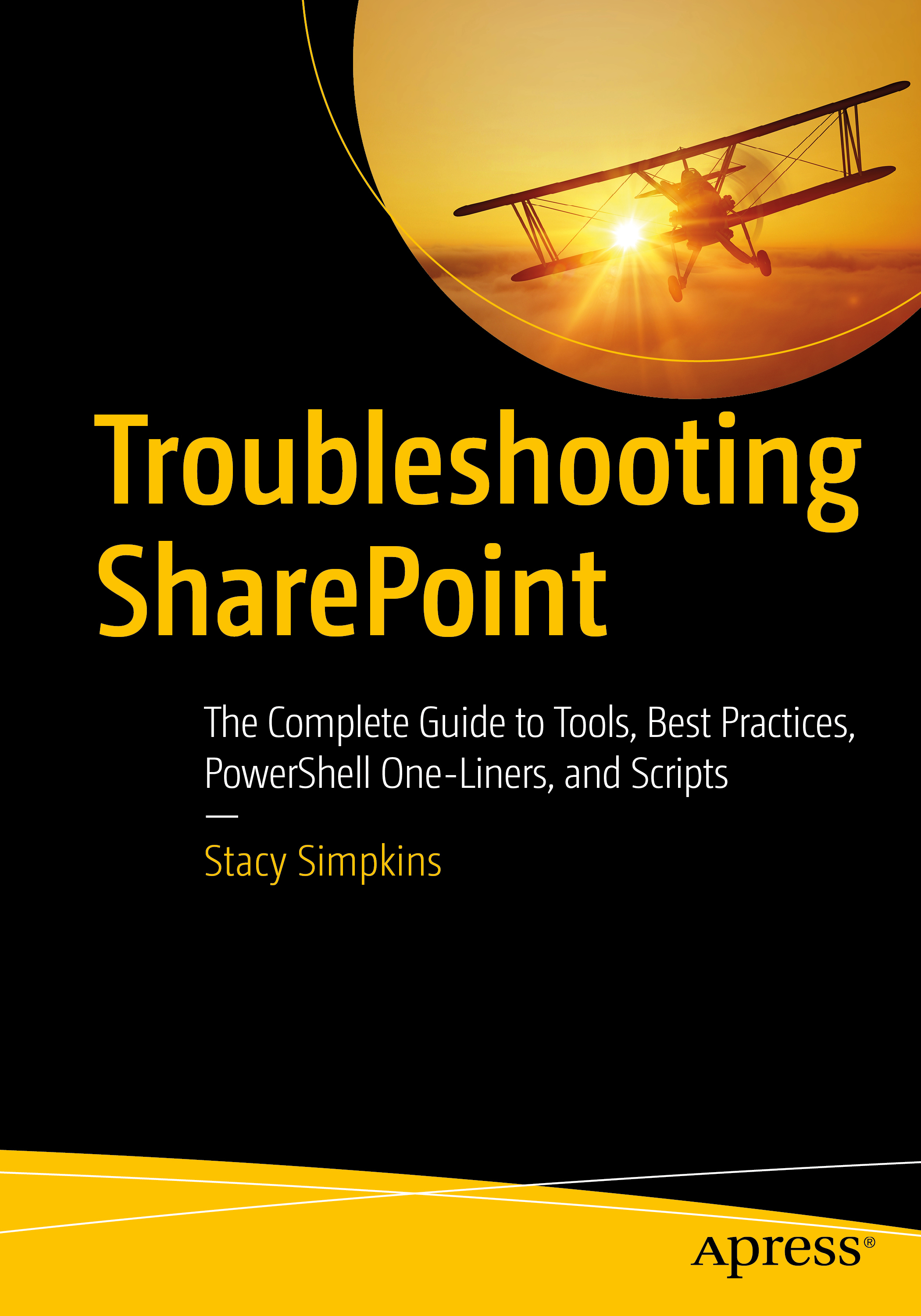
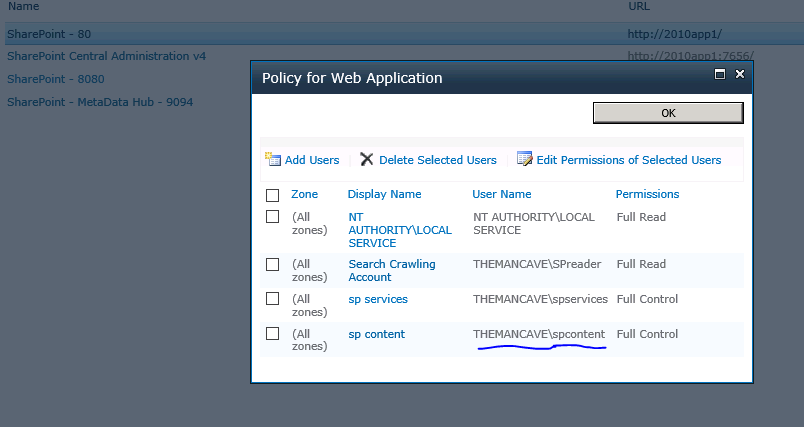
You must be logged in to post a comment.