Here are your steps and you have to do them on each server in the farm:
- Make sure the server is resourced at 32 GB and at least 2 quad core processors and 100 GB for the drive storing the logs (e.g. not the C:\) and 300 GB for the SharePoint drive and 500 GB if Drive is housing the search index. (e.g. 4vCPU assuming the server has quad core processors, the C:\ sharePoint drive stores index, iis etc) Microsoft recommends turning on Publishing infrastructure and resourcing your servers at 32GB each, see this post: http://technet.microsoft.com/en-us/library/ff758652.aspx,
- Turn on publishing infrastructure
Go to your run bar on the server and run msinfo32, take note of the “Installed Physical Memory” and the “Page file space”. The page file space should be at lease 1.5x the installed physical memory. So if you have 32 Gb installed memory (recommended for publishing infra…) then you need page file to be set at 49152 MB (32GB x 1.5 x 1024 MB/GB)
Use sysdm.cpl to change the size of your paging file
- click advanced tab > Performance Settings… > advanced tab > Change…> Select a non system drive and increase the custom size accordingly
Microsoft makes a caveat saying “Therefore, supplement this guidance with additional testing on your own hardware in your own environment. If your planned design and workload resembles the environment described in this article, you can use this article to draw conclusions about how to scale your environment” I say that because I’ve seen only 16 GB and only 4 vCPU allocated to each web front end, run a minimal load (under 1000 users) without issues.
Here is a blog post on how to turn on Publishing: http://anothersharepointblog.blogspot.com/2013/09/speed-up-that-slow-team-site-make-it.html
Making the drive that runs your Operating system have less writing will also improve your performance, a little because the servers will be writing logging to a separate set of spindles than the OS.
One way to do this is to move log files to a different drive, they are in your 15 hive :
This post explains the process for SharePoint 2010 http://www.toddklindt.com/blog/Lists/Posts/Post.aspx?ID=304
just adjust for the 15 hive or move to a completely different path. It is possible to move them to E:\SharePointLogs, so where you see thispicture that says “Notice not a C” , the settings are e:\sharepointlogs vs E:\Program files\common files\microsoft shared\web server extensions\15\logs
Then the powershell scripts that I ran was easier – –
Set-SPDiagnosticConfig –LogLocation “E:\SharePointLogs”
And
Set-SPUsageService –UsageLogLocation “E:\SharePointLogs”
Note: Make sure the folder exists on every front end server in your farm before doing this
If you go the route suggested by Todd Klindt, or if you use a different path for your logs, make sure the entire path is there first on all of your servers before you modify the settings via the gui, or via powerhsell
Here’s one way to make the path if you don’t want to do it using windows explorer:
Open powershell and type
New-item –Path “E:\SharePointLogs” –itemtype directory

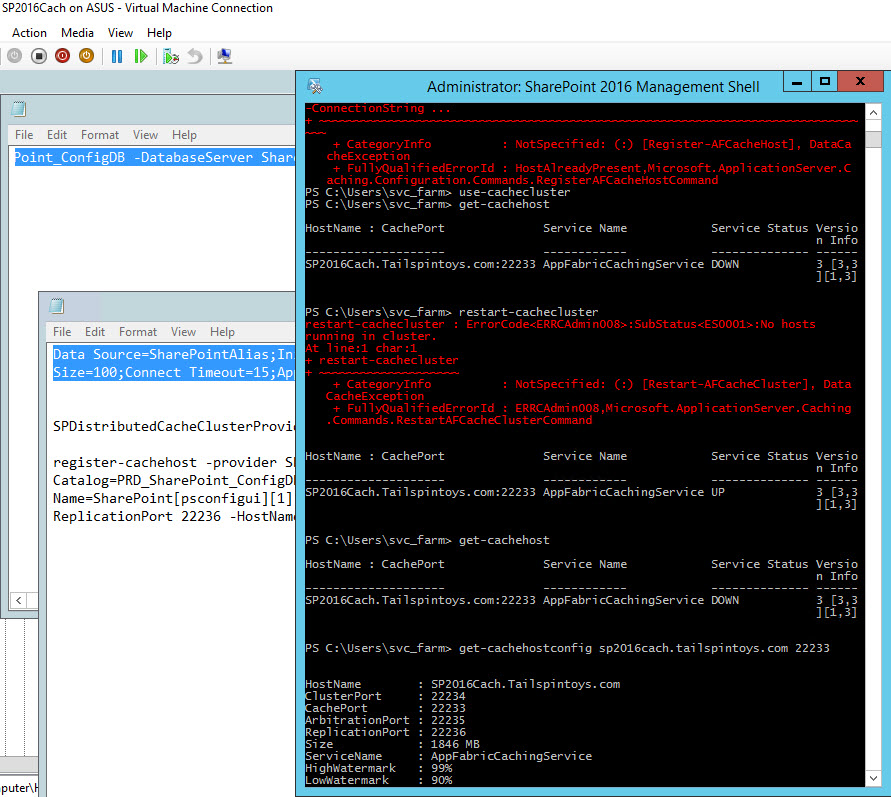
You must be logged in to post a comment.