Here are a few tips to use when searching through a ULS log for errors and/or correlation ID’s is coming up null:
1. Open your ULS.Log in notepad or notepad ++ and search on the just the first 8 digits, if all 32 are resulting in nothing, so use f4385bd3, from the image below, versus the entire string.
2. Remove the hypens and search
3. Search on ERR and mark the box to use case sensitive
4. Open the ULS log with ULSviewer and repeat above


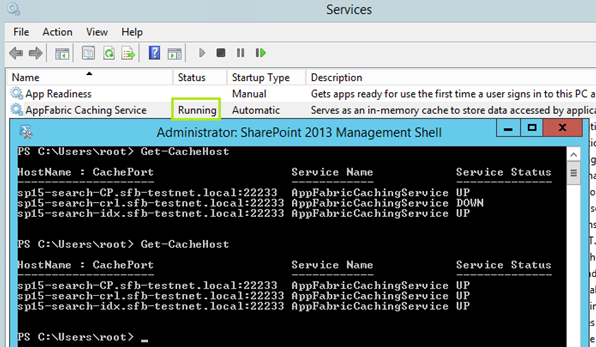
You must be logged in to post a comment.