If you’re ever looking through your event logs and you run across Event ID 2137, definitely heed its advice and run
PSConfig.exe -cmd upgrade -inplace b2b -wait -cmd applicationcontent -install -cmd installfeatures -cmd secureresources -cmd services -install
Do not collect $200, do not pass go.
One way to quickly tell if you’re going to run into event id 2137, before scouring through pages and pages of errors and warnings, is to navigate into the ISAPI folder and take a look at the Microsoft.SharePoint.dll file’s properties, details tab, file version
And compare that to the Configuration Database Version on the Servers in the Farm page, if the two numbers agree, you won’t find Event ID 2137
What causes the two to disagree? Usually it is the result of a failed psconfig or psconfiggui attempt after a security patch, or it simply did not update the schema version that this number pulls from. Or just plain failing to psconfig after applying security patches.
To apply the psconfig, you should run the command above via the management shell and if that seems to fail on you, make sure that the WWW (World Wide Web Service), IIS admin service, and the SharePoint timer are not failing to restart.
You’ll also want to try the GUI versions after a couple of failed management shell attempts. If it continues to fail, you should clear the SharePoint config cache and then try the management shell above followed by the GUI, if fails.

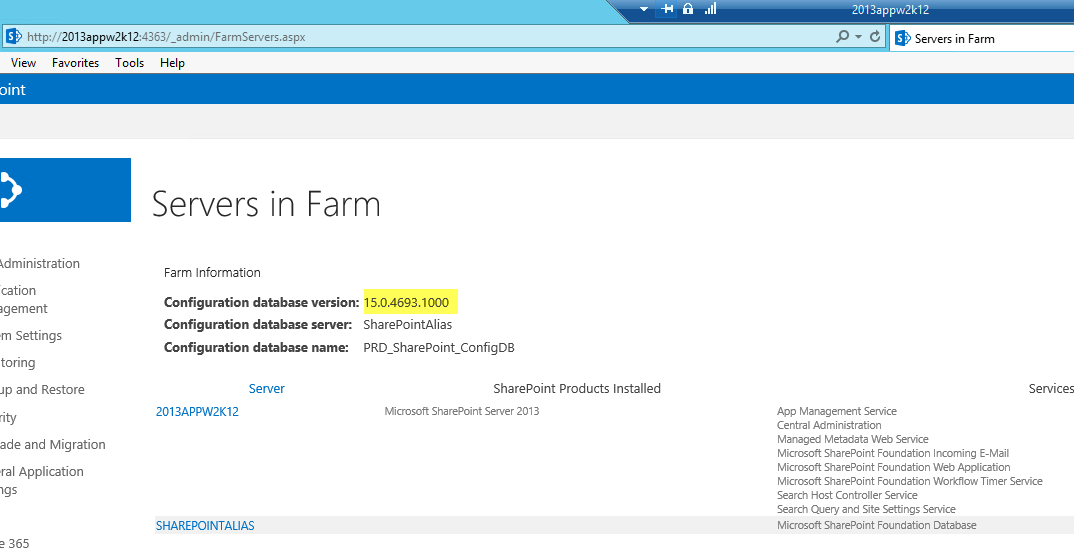





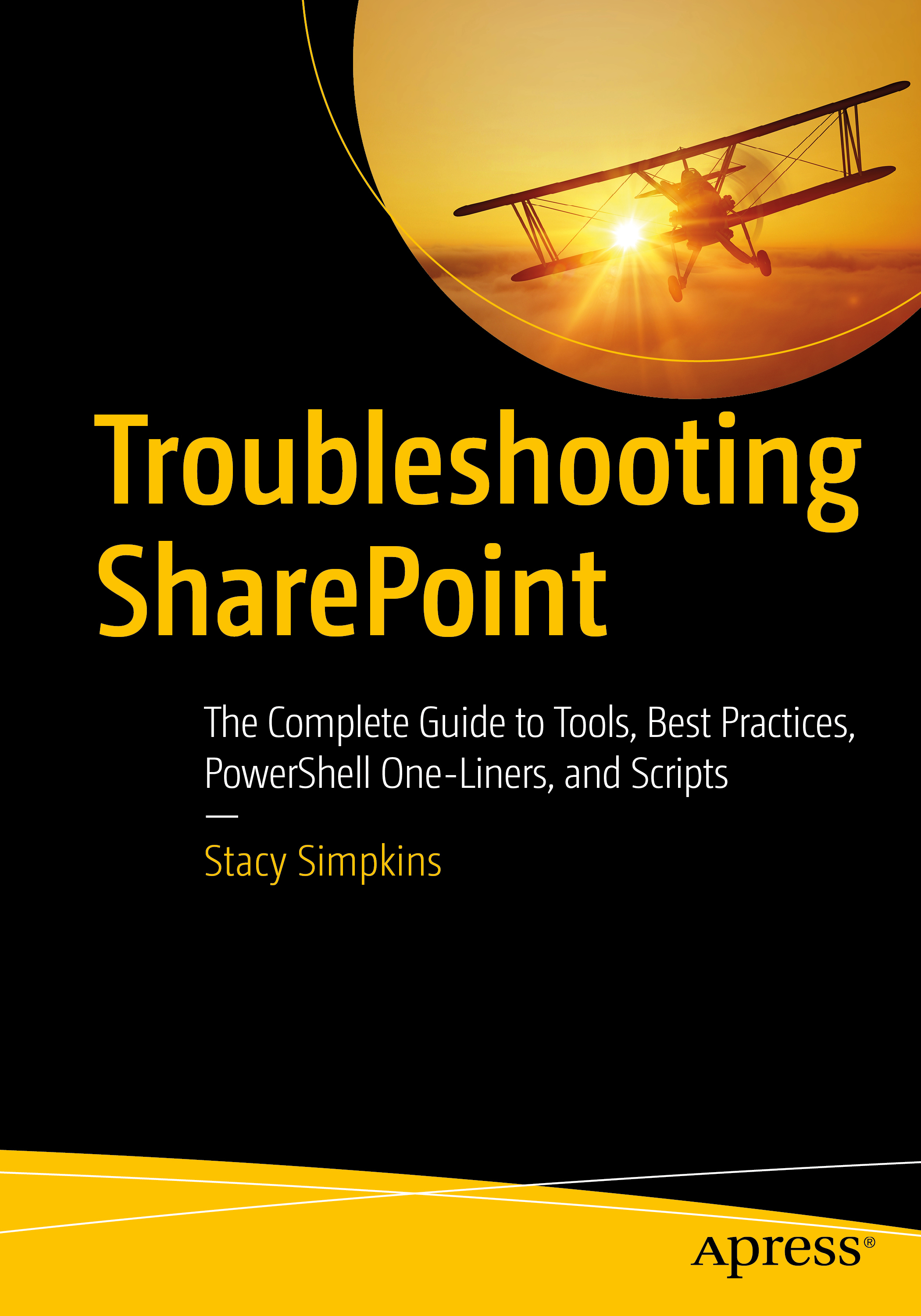

You must be logged in to post a comment.