The netsh (network shell) command can be your best friend, if you let it.
As the world moves to Server Core enviroments, and we will, you’ll need to use this command.
It’s been around since the new technology (NT) days, so if you haven’t used it because the trusted and true GUI (graphical user interface) was there and much more intuitive than the command line, that’s ok. But, it’s time to change.
Security and Virtualized environments will be the main drivers behind the adoption of Server Core based infrastructures, according to many, many, a whitepaper. And, that just makes sense.
So, let’s look at one internal command of Netsh:
Open a command prompt, it’s time for some Ipcongfig on steriods.
Type NetSh (note: it’s not case sensitive) followed by /? (c:\netsh /?)
You’re presented with a graphical display of the various internal commands associated with the network shell. Now, pick one of these internal commands to learn more. In the figure 1 below, I have chosen the interface command, or as I like to think of it (ipconfig on steriods).
For example, say you want to see your Ipv4 configuration: just type:
Netsh interface ipv4 show config
or for version 6 addresses
type:
Netsh interface ipv6 show addresses
Want to know more? Just pick one of the internal commands the are presented to you with the first typing of the /? and then type that command after netsh followed by a ? mark.
For example, say you wanted to know about the various commands available with netsh’s interface command, you could type netsh interface ?, as i did in figure 1, then if you wanted to know more about a particular internal command, you could repeat the process, (i.e. netsh interface ipv4 show ?)

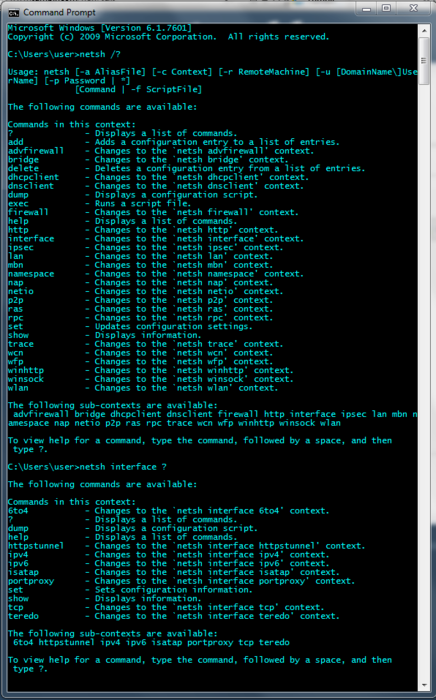


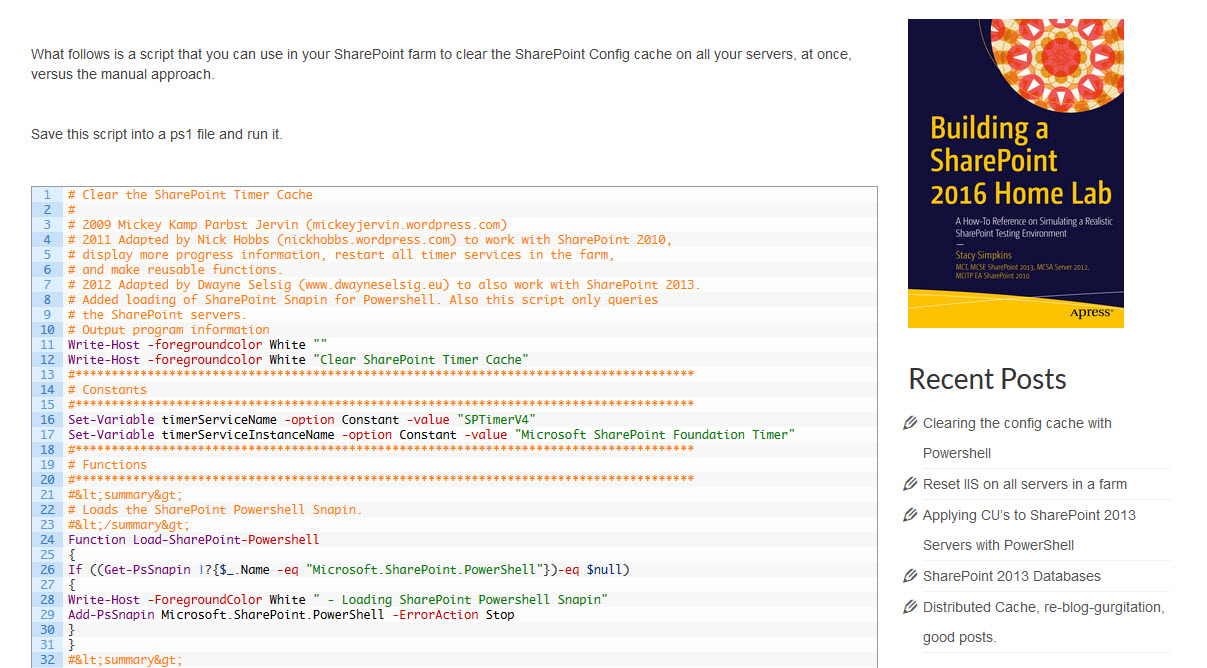
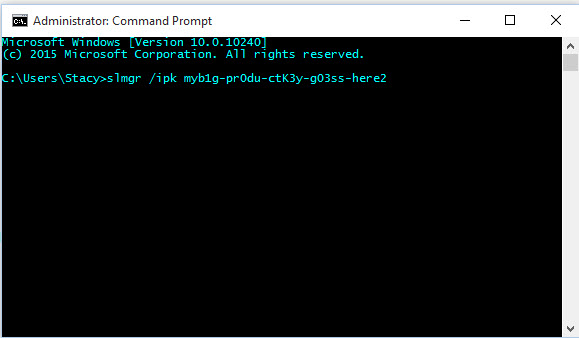
You must be logged in to post a comment.