Have you ever seen the error\message “Cannot connect to the configuration database” when attempting to open Central Administration?
This message of Cannot connect to the configuration database occurs when the configuration database is not available.
One common cause is that SQL server is not set to automatically start the SQL Server Agent and SQL Server instance on SQL.

Navigate to your SQL server, open SQL configuration manager and start both of those services, refresh your Central Administration. You can start these via the SQL server configuration manager.

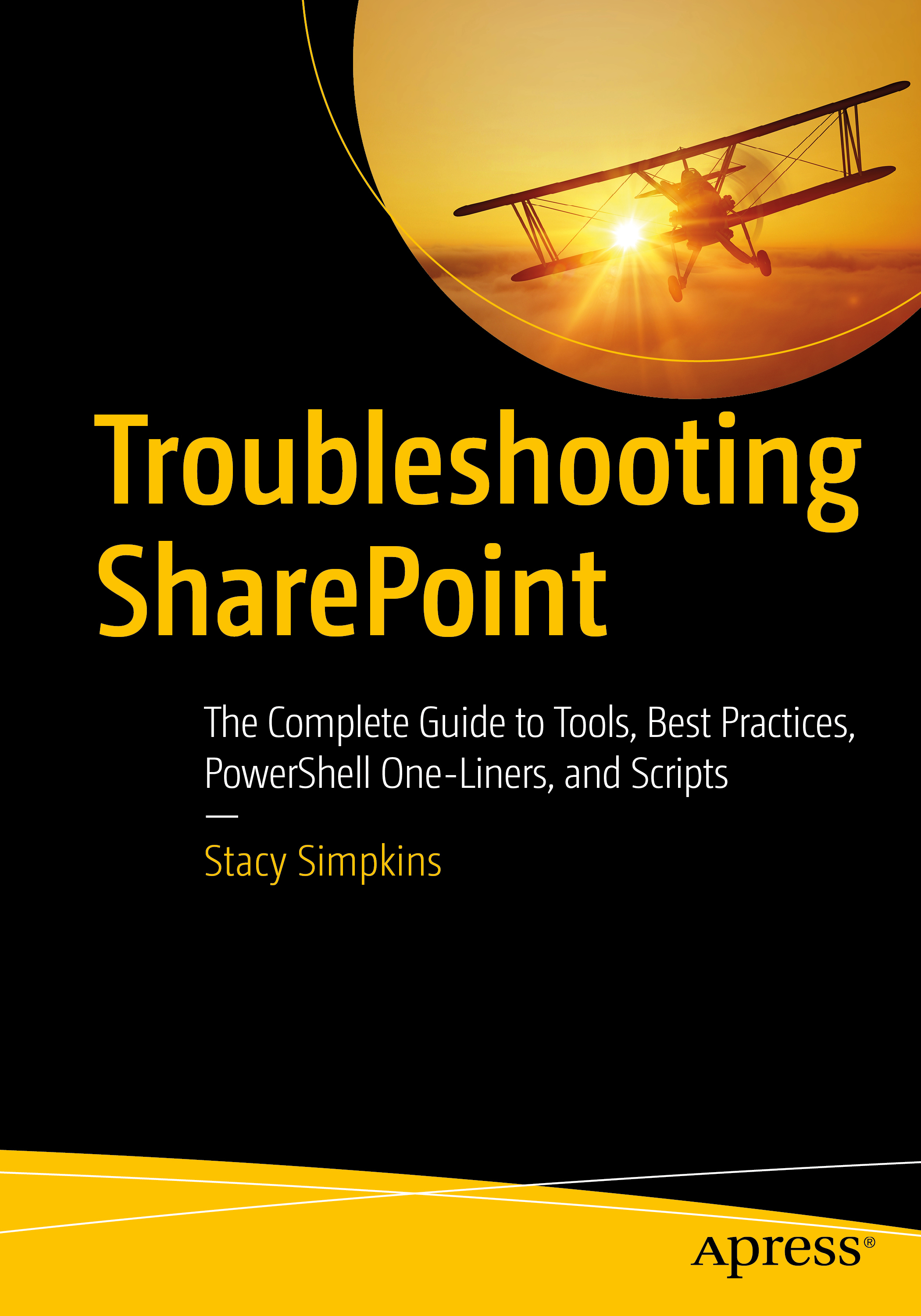
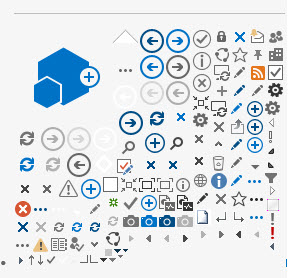
You must be logged in to post a comment.