Scenario: While installing SharePoint via the GUI you recieve a configuration failed, check the logs message, and there are many, many lines to read through OR while installing via a powershell script you recieve the message: The process does not possess the ‘SeSecurityPrivilege’ privilege which is required for this operation

go to local security policy and add the account you’re using to perform the install with Manage Auditing and Security Logs User right.
If error persists, the environment may have been further locked down.
Check that the account running the powershell, and the farm account (which is not the account running the powershell) has the following
– Back up files and directories
– Debug Programs
– Manage auditing and Security log (already added above)
– Restore files and directories
– Take ownership of files or other objects

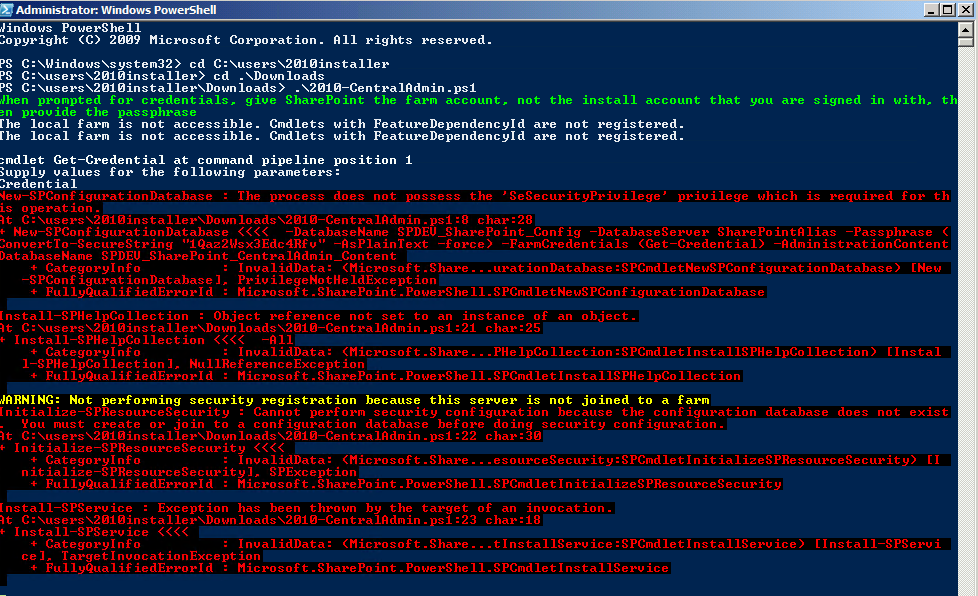

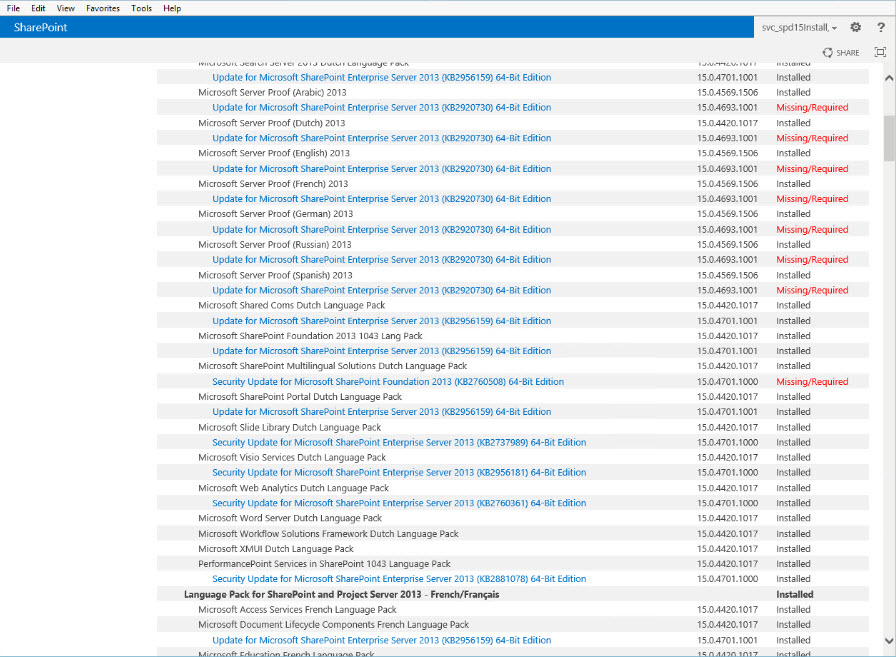
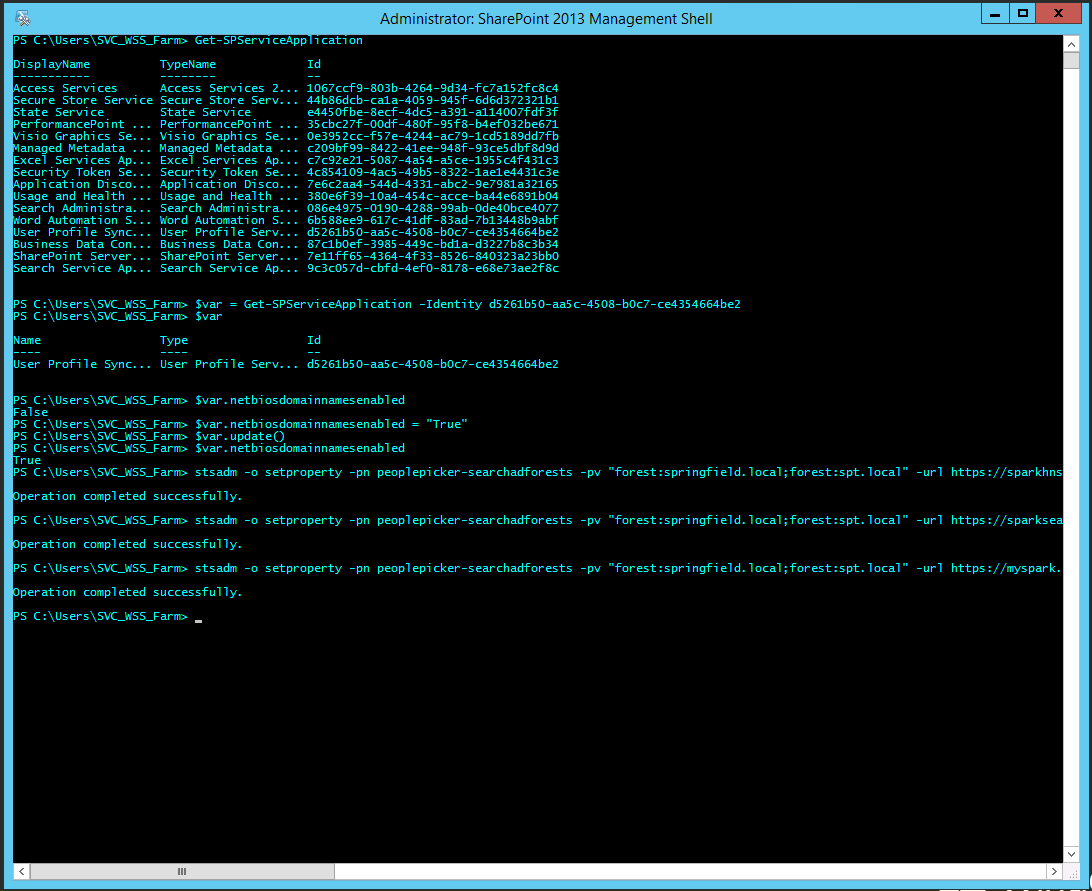
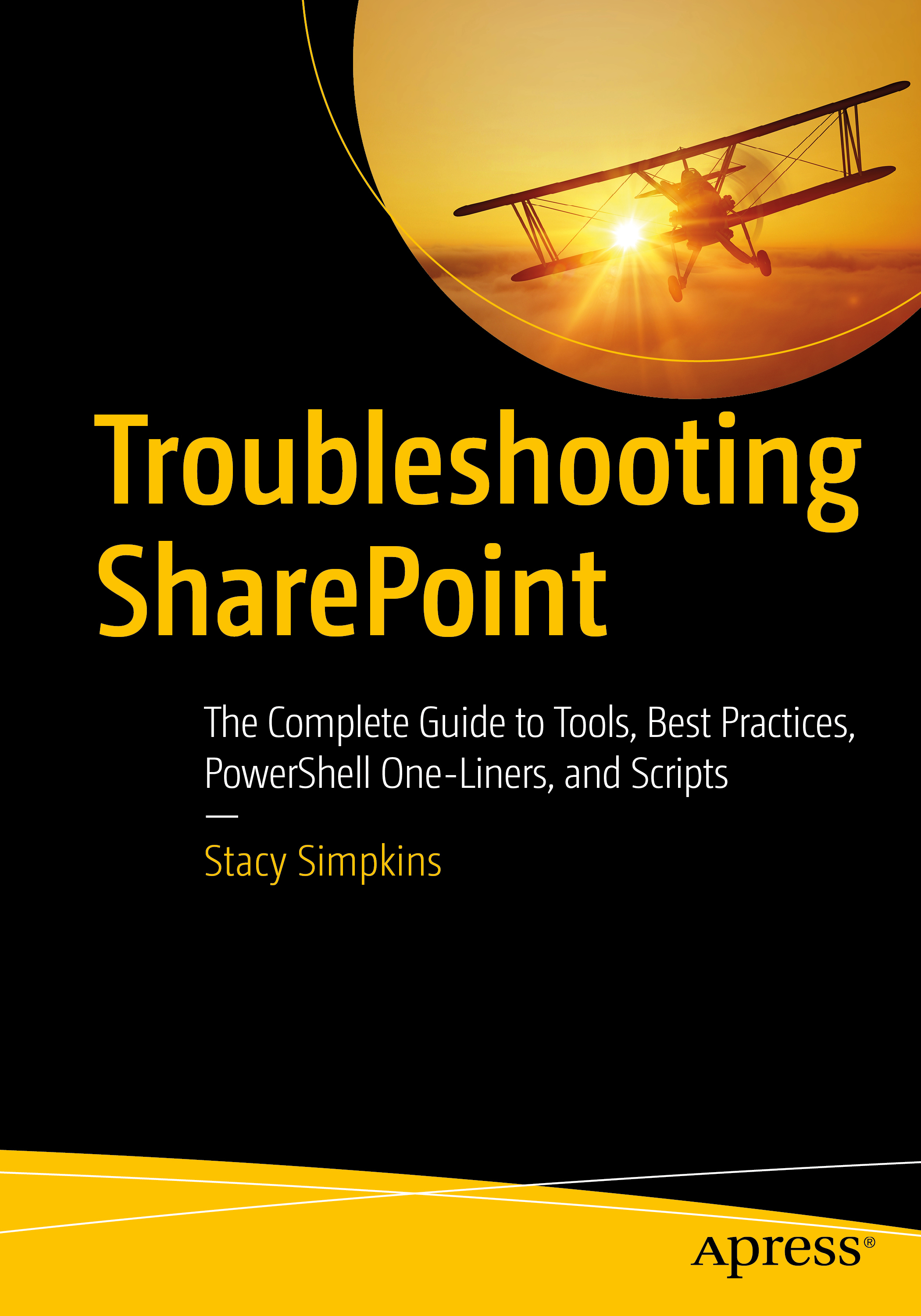
You must be logged in to post a comment.