These are things that can serve as pain points when installing from the command line:
1. orphaned Central Admin site in IIS from a previous install attempt.
Delete it before starting the install 
2. a shell that has variables from a previous, incomplete, install, close it and open a new shell before starting to avoid cached data interfering 
3. Incorrect local security policy settings, make sure the account performing the install has the following rights:
> Back up files and directories
> Debug Programs
> Manage auditing and Security log
> Restore files and directories
> Take ownership of files or other objects
Try using a script if having trouble installing via the GUI, it can provide a cleaner install and sometimes a little less reading to ID the cause of the failure. http://technet.microsoft.com/en-us/library/gg983005%28v=office.14%29.aspx

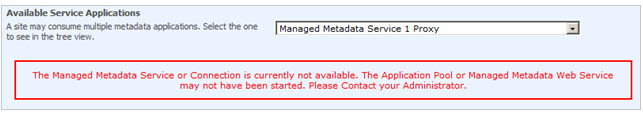
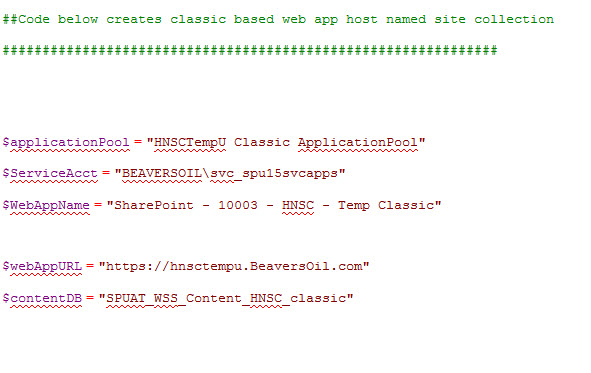
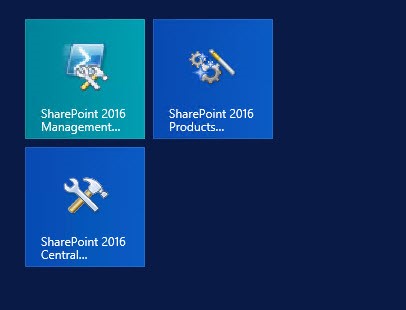
You must be logged in to post a comment.