In this video we go over filling out the AutoSPInstaller, staging the bits on the SharePoint Application and Search Server, manually running the per-requisite installer, and finally creating the farm by running the AutoSPInstaller. The video is a little over an hour long and I hope you enjoy it and all of the Simpkins household sounds, a couple of times the Air Force jets fly over head. Definitely not my best work; but, what do you want for free?
Creating a dev environment – Part 4


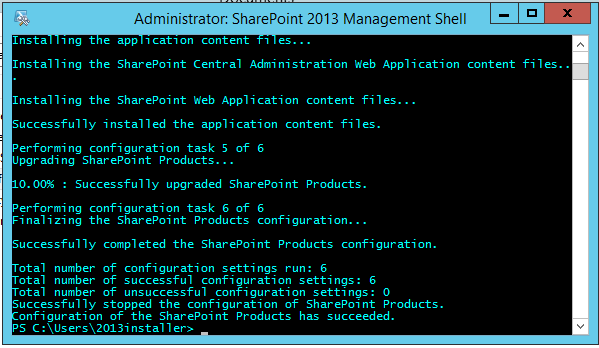

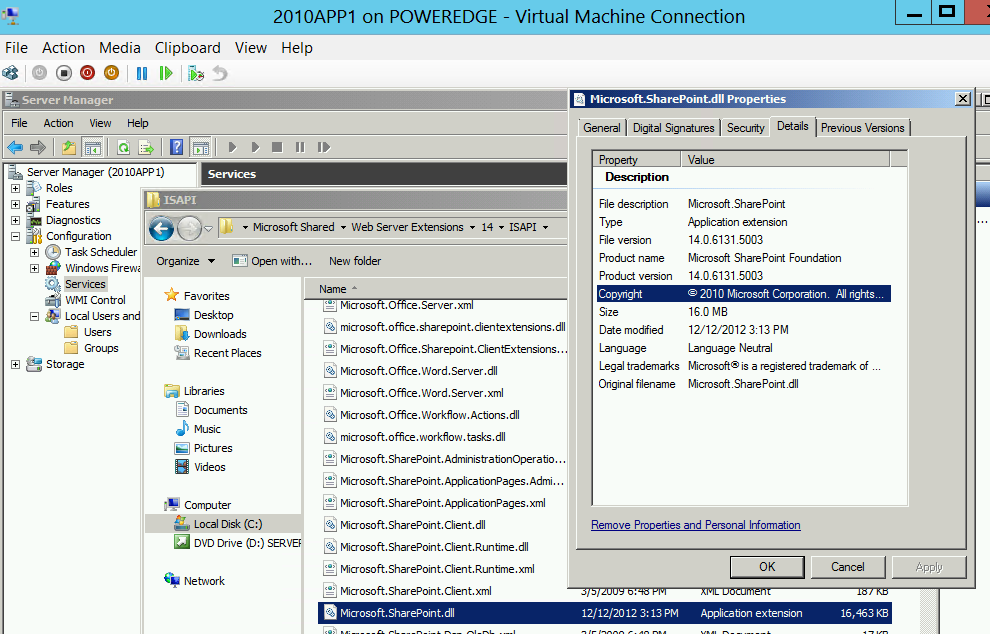
You must be logged in to post a comment.