If you ever encounter multiple prompts from a SharePoint server when trying to open a site, go to this location
HKLM:\System\CurrentControlSet\Control\Lsa
And, check for a Dword named DisableLoopbackCheck, and that it is set to 1, not 0
You can set this with this powershell:
New-ItemProperty HKLM:\System\CurrentControlSet\Control\Lsa -Name "DisableLoopbackCheck" -value "1" -PropertyType dw
Or you can follow these here steps, if yer browser based dude or dudette.
Click Start, click Run, type regedit, and then click OK
In Registry Editor, locate the following registry key: HKEY_LOCAL_MACHINE\SYSTEM\CurrentControlSet\Control\Lsa
Right-click Lsa, point to New, and then click DWORD Value. (In Win 2008, its DWORD 32bit)
Type DisableLoopbackCheck, and then press ENTER.
Right-click DisableLoopbackCheck, and then click Modify.
In the Value data box, type 1 and then click OK.
Quit Registry Editor.
You may need to restart your server

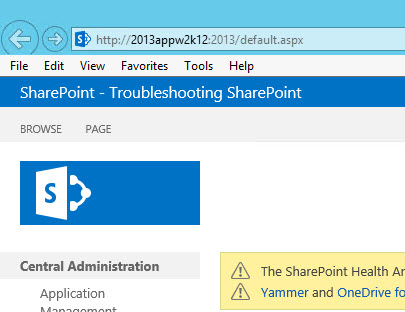
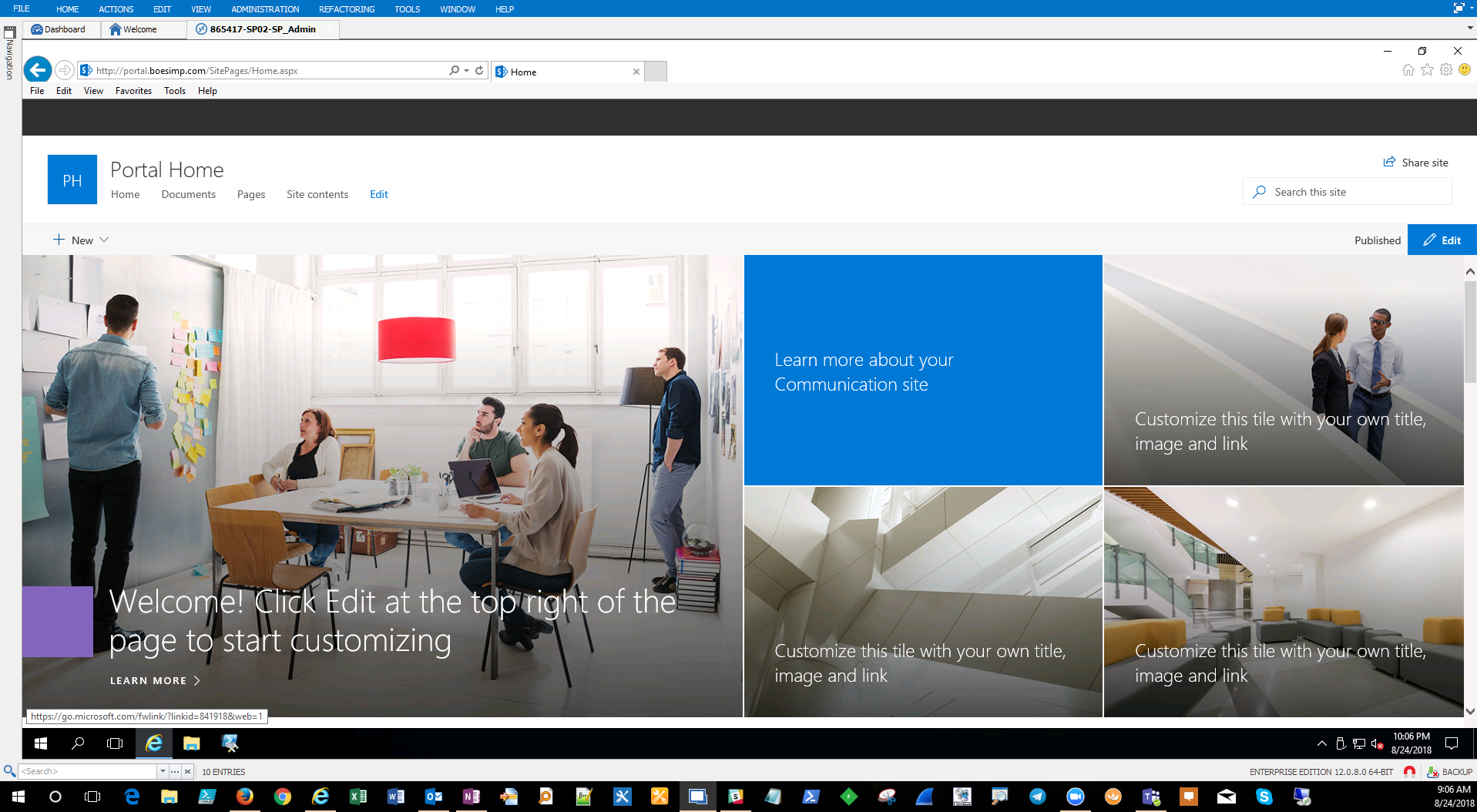

You must be logged in to post a comment.