Wictor Wilen wrote an awesome post on this at this URL: http://www.wictorwilen.se/sharepoint-2013-central-administration-productivity-tip
The code is as follows:
asnp microsoft.sharepoint.powershell
$ca = Get-SPWebApplication -IncludeCentralAdministration | ?{$_.IsAdministrationWebApplication -eq $true}
$ca.SuiteBarBrandingElementHtml = "<div class='ms-core-brandingText'>Central Admin: FarmA Production</div>"
$ca.Update()
All you need to do for your farm is modify “Central Admin: FarmA Production” to whatever you want your farm to read and then run the code. For example, I chose to use this code and modify it to SharePoint – Troubleshooting SharePoint, as follows:
asnp microsoft.sharepoint.powershell
$ca = Get-SPWebApplication -IncludeCentralAdministration | ?{$_.IsAdministrationWebApplication -eq $true}
$ca.SuiteBarBrandingElementHtml = "<div class='ms-core-brandingText'>SharePoint - Troubleshooting SharePoint</div>"
$ca.Update()
The good folks over at SharePointRyan.com took this post a step further and demonstrated how you could make this a link; although I didn’t make the connection of where the hyperlink is set to navigate too, so I guess I’ll just need to run it and see. Here’s a link to that post on SharePointRyan.com
Thanks Wictor and Ryan

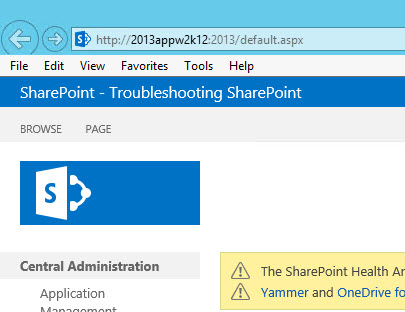


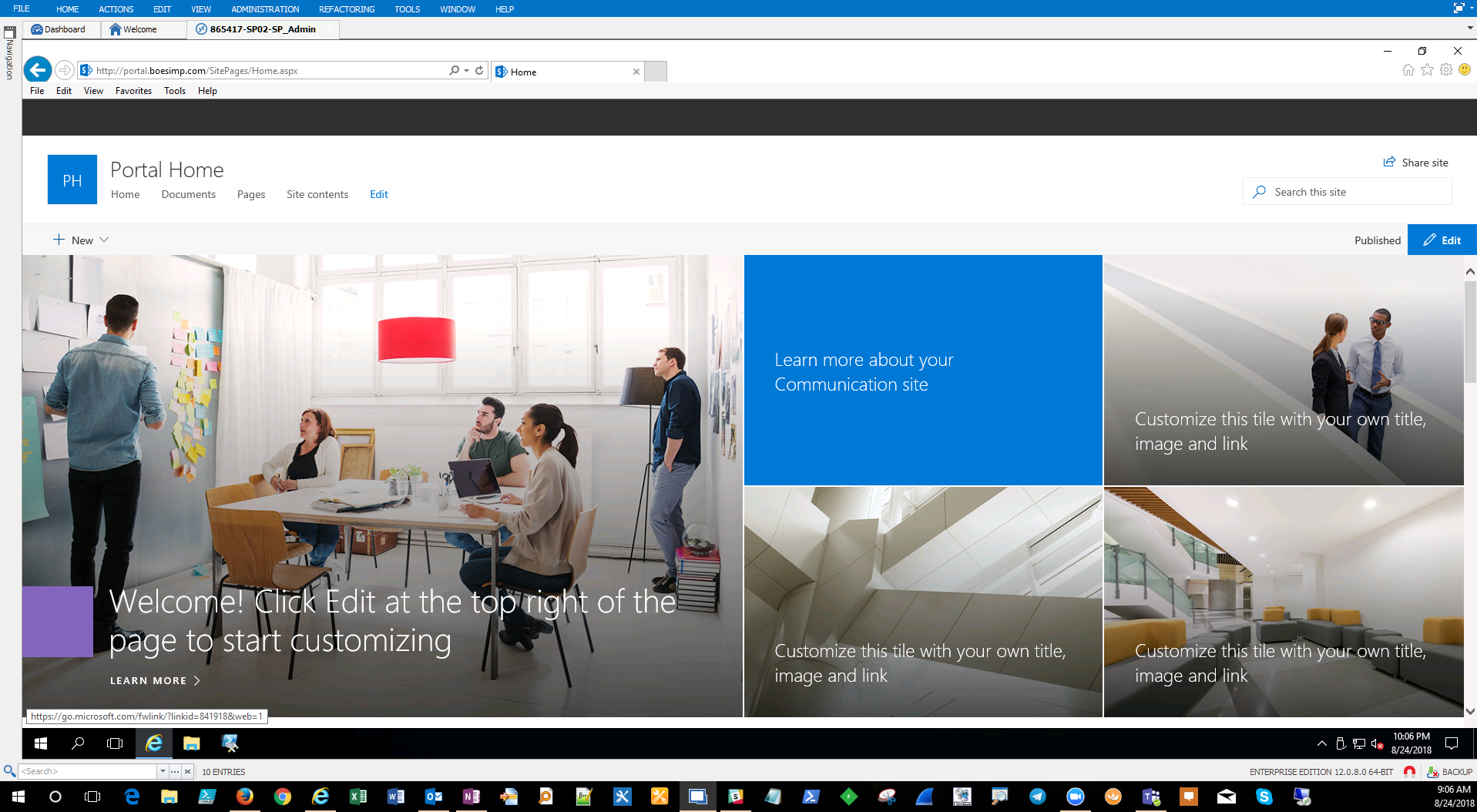
You must be logged in to post a comment.