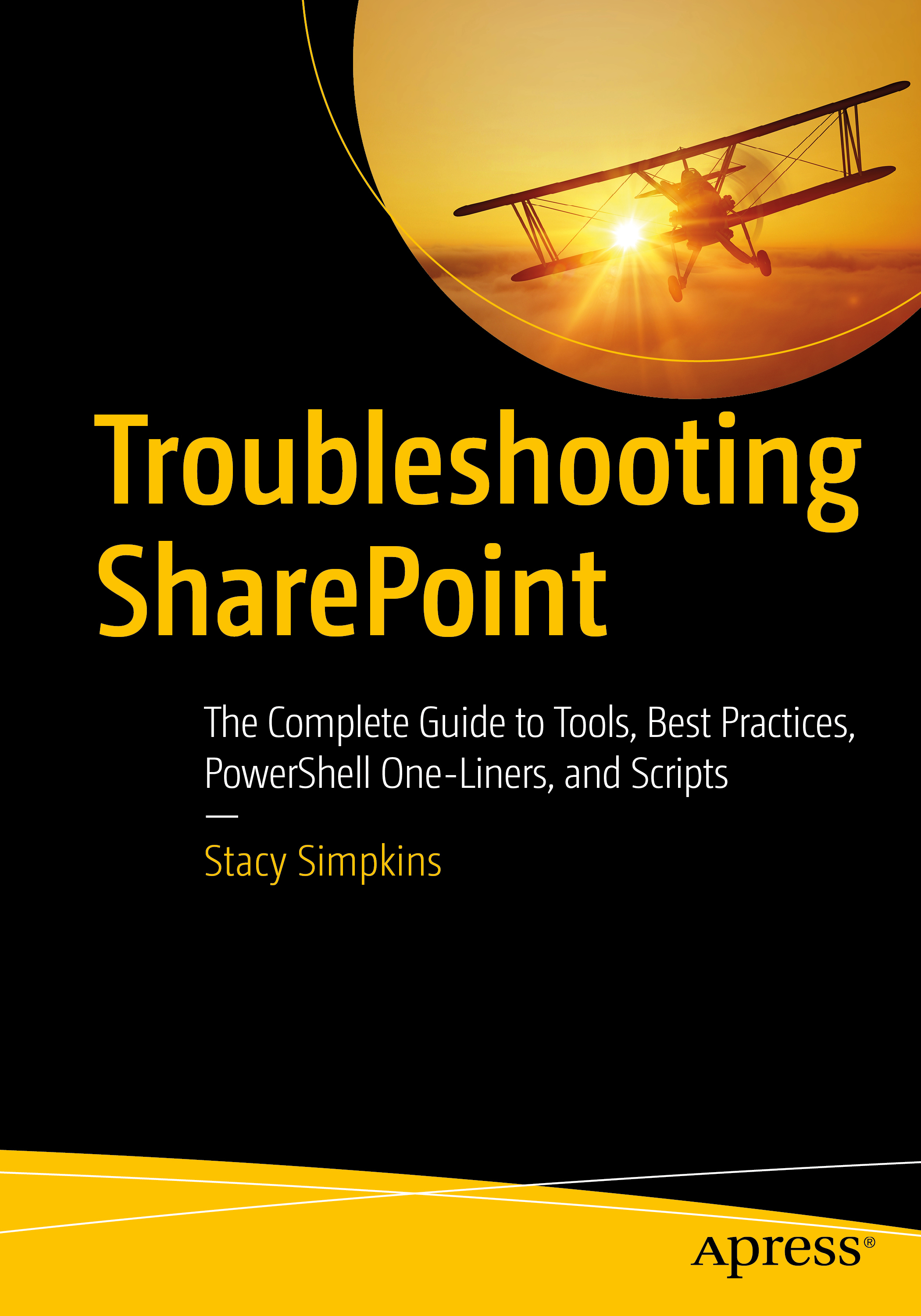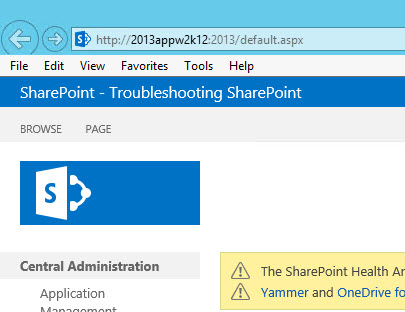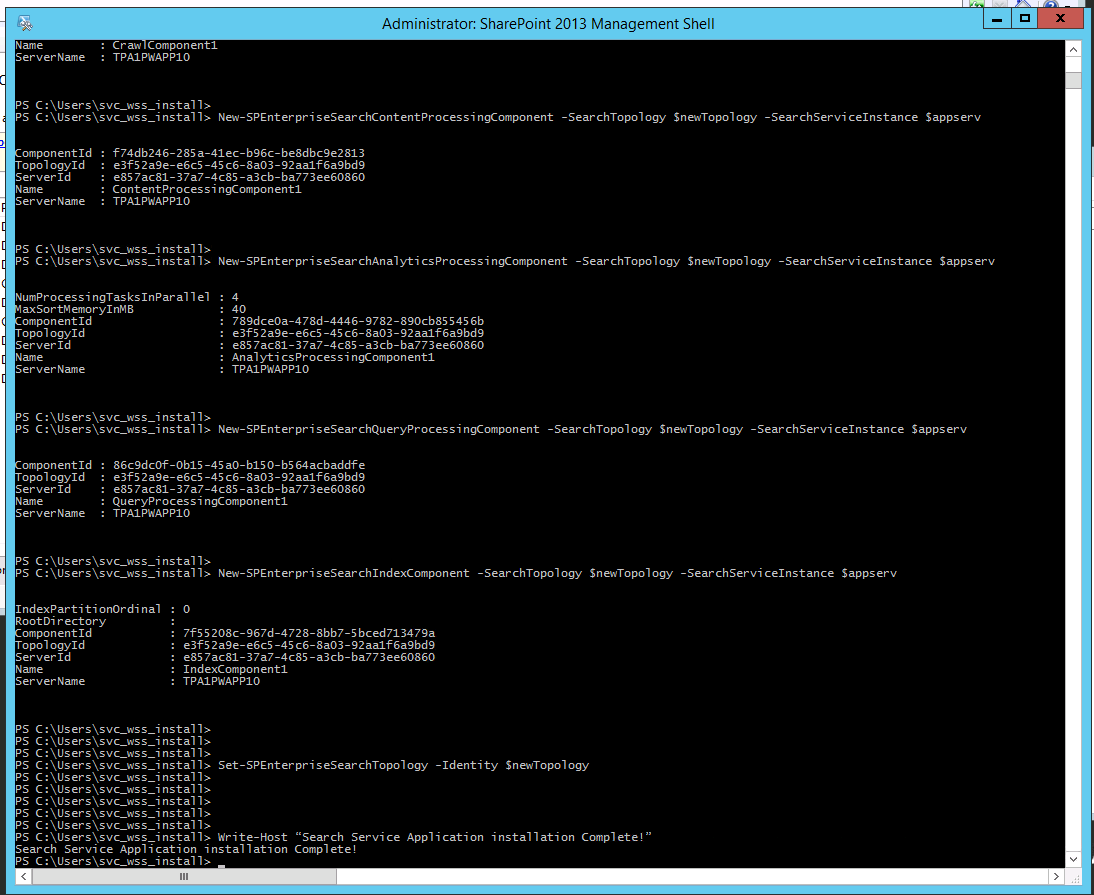Normally when you install your farm the Search Web parts features get activated during that install.
This was true for the case that this blog post is about.
3 things you should know about this case:
- We had\have third party developers working on a custom search web part that was\is touted to use the default SharePoint search results.
- SearchWebParts SharePoint feature was enabled when farm was installed.
- Central Admin and all site collections run on vanity URL’s using a wildcard certificate for communication over SSL.
Scenario:
When searching on Johnny Appleseed, results were coming back as expected; but were partially confusing to business because the results included additional non appleseed hits, as the third party web part looked through hidden metadata like the person’s manager.
When searching on Johnny A, or Johnny A* the search did not bring back the expected results of Johnny Ask-a-lot-of-questions, Johnny AhYesWeCanDoThat, or Johnny Appleseed.
Culprit:
The SearchWebPart feature was not enabled on the SharePoint Central admin URL,
Resolution:
Enable the SharePoint Feature.
Enable-SPFeature SearchWebParts https://spca.myfirm.com
or
Enable-SPFeature SearchWebParts https://vanityURLforCentralAdmin.fabrikam.com (e.g. enable-spfeature searchwebparts https://spca.fabrikam.com)
I hope this helps you if you’re experiencing weird search results in SharePoint….
Cheers,