Yesterday when running the Post setup configuration executable (psconfig.exe) I encountered the following happy-happy joy-joy moments.
I hadn’t created the Service Connection Point and the psconfig was failing, the log was telling me that I needed the connection point
01/23/2016 20:32:21 16 WRN Unable to create a Service Connection Point in the current Active Directory domain. Verify that the SharePoint container exists in the current domain and that you have rights to write to it. Microsoft.SharePoint.SPException: The object LDAP://CN=Microsoft SharePoint Products,CN=System,DC=Tailspintoys,DC=com doesn't exist in the directory. at Microsoft.SharePoint.Administration.SPServiceConnectionPoint.Ensure(String serviceBindingInformation) at Microsoft.SharePoint.PostSetupConfiguration.UpgradeTask.Run()
Then I created the service connection point, again not reading the instructions, just creating a container where it needed to go…..run psconfig and WHAM!! still no luck
01/23/2016 20:44:17 18 WRN Unable to create a Service Connection Point in the current Active Directory domain. Verify that the SharePoint container exists in the current domain and that you have rights to write to it. System.UnauthorizedAccessException: Access is denied.
Then I set the permissions on the Service connection point and ran psconfig, using the svc_install account, Whoaaaa shoulda used the farm account the System account..
Hey Lets try it again, because sometimes running psconfig more than once works
Ok, ok, I’ll read the log that the PSCDiagnostics_1_23_2016_21_15_53_341_62188722.log was trying to get me to read, a few steps back.
01/23/2016 21:17:26 15 ERR Exception: Microsoft.SharePoint.Upgrade.SPUpgradeException: Upgrade completed with errors. Review the upgrade log file located in C:\Program Files\Common Files\Microsoft Shared\Web Server Extensions\16\LOGS\Upgrade-20160123-211555-029-42fcc0172eb24774939e287a625e8a1d.log. The number of errors and warnings is listed at the end of the upgrade log file. at Microsoft.SharePoint.Upgrade.SPUpgradeSession.CheckPoint() at Microsoft.SharePoint.PostSetupConfiguration.UpgradeTask.Run() at Microsoft.SharePoint.PostSetupConfiguration.TaskThread.ExecuteTask()
Ah ha! The svc_install account cant login to the databases, let’s use the farm account!

Holy Nirvana, we have an upgraded Farm BatMan!!
Lessons learned:
It pays to read the instructions (with SharePoint configuration, Ikea furniture, and plastic model airplanes)
If you keep trying you’ll succeed. It’s the people who give up that fail to finish the race.

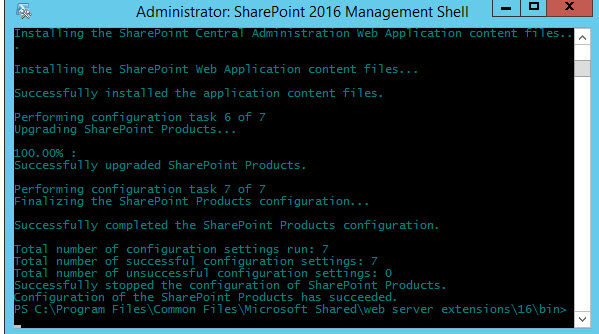





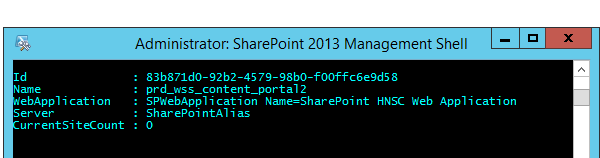
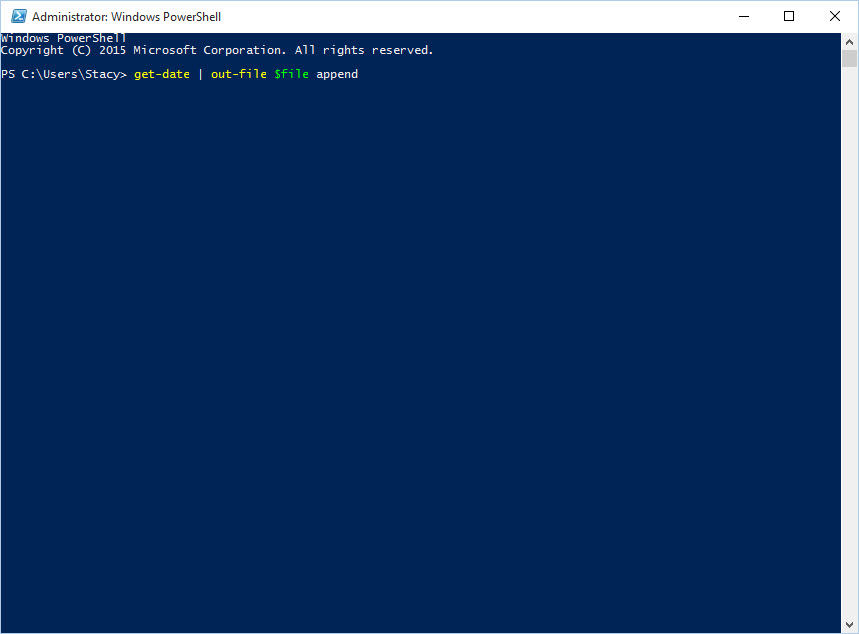
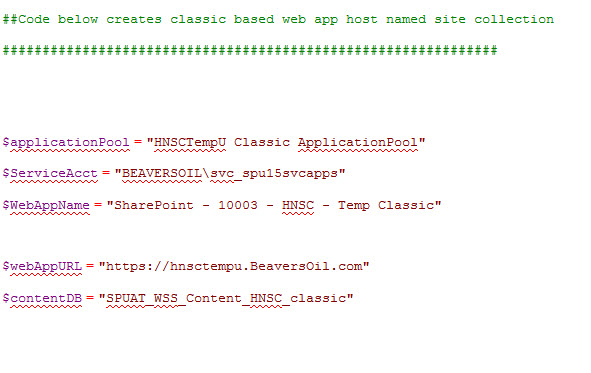
You must be logged in to post a comment.