Public service announcement : This is not true any longer, was only true when working with Beta2 and upgrading to RC
Yesterday night, while doing my own SharePoint Saturday (night), I took my first stab at upgrading SharePoint 2016 Beta 2 to the Release Candidate (RC). And it did fight a little bit, mostly because I didnt read the instructions, I just took all its parts out of the box and started to assemble. Note: this is a bad idea with Ikea furniture too, always read the instructions.
Two per-requisites that I highly recommend:
Read Technet with a grain of salt, since it’s not always updated for the latest version; so, you need to be careful, or cautious, if you will.
and,
Create a service connection point for your farm.
How to create a service connection point: https://technet.microsoft.com/en-us/library/ff730261%28v=office.14%29.aspx
- open adsi editor on your domain controller
- connect to your domain
- go to the System container
- create a new container object named “Microsoft SharePoint Products”
- Run this command
$ServiceConnectionPoint = get-SPTopologyServiceApplication | select URI Set-SPFarmConfig -ServiceConnectionPointBindingInformation $ServiceConnectionPoint -Confirm: $False
6. make sure the accounts that will run the SharePoint Management Shell have write access to this container and that they can “Create serviceConnectionPoint objects“.
Now you’re ready to start patching,
Run the pre-requisites (SharePoint Server 2016 Release Candidate English Prerequisite Installer) on all your servers, then run the binaries for the release candidate (SharePoint Server 2016 Release Candidate Global Patch). When you get to search server, the whole process will go smoother if you read the instructions – dont be like this guy and just follow them blindly either <- (points thumbs at self) https://technet.microsoft.com/en-us/library/ff806338%28v=office.16%29.aspx (part b of steps 2 and 4 under the “install a software update on servers that Host Search components” should read Osearch16)
You can also copy that code from here
Now you should be good to go on running the psconfig,
cd "\Program Files\Common Files\Microsoft Shared\web server extensions\16\bin" psconfig.exe -cmd secureresources -cmd installfeatures -cmd upgrade -inplace b2b -force -wait -cmd applicationcontent -install
Cheers

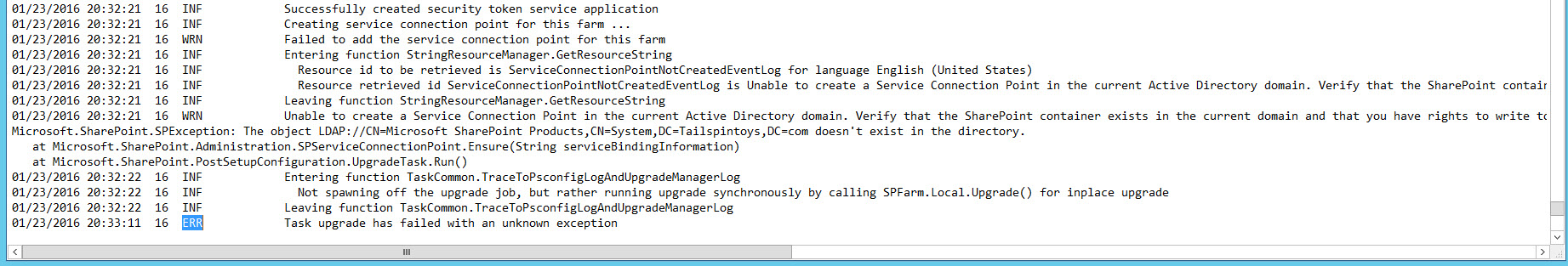

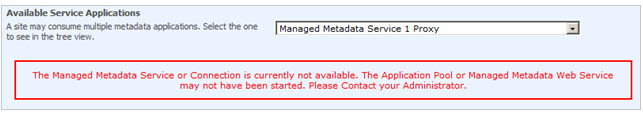
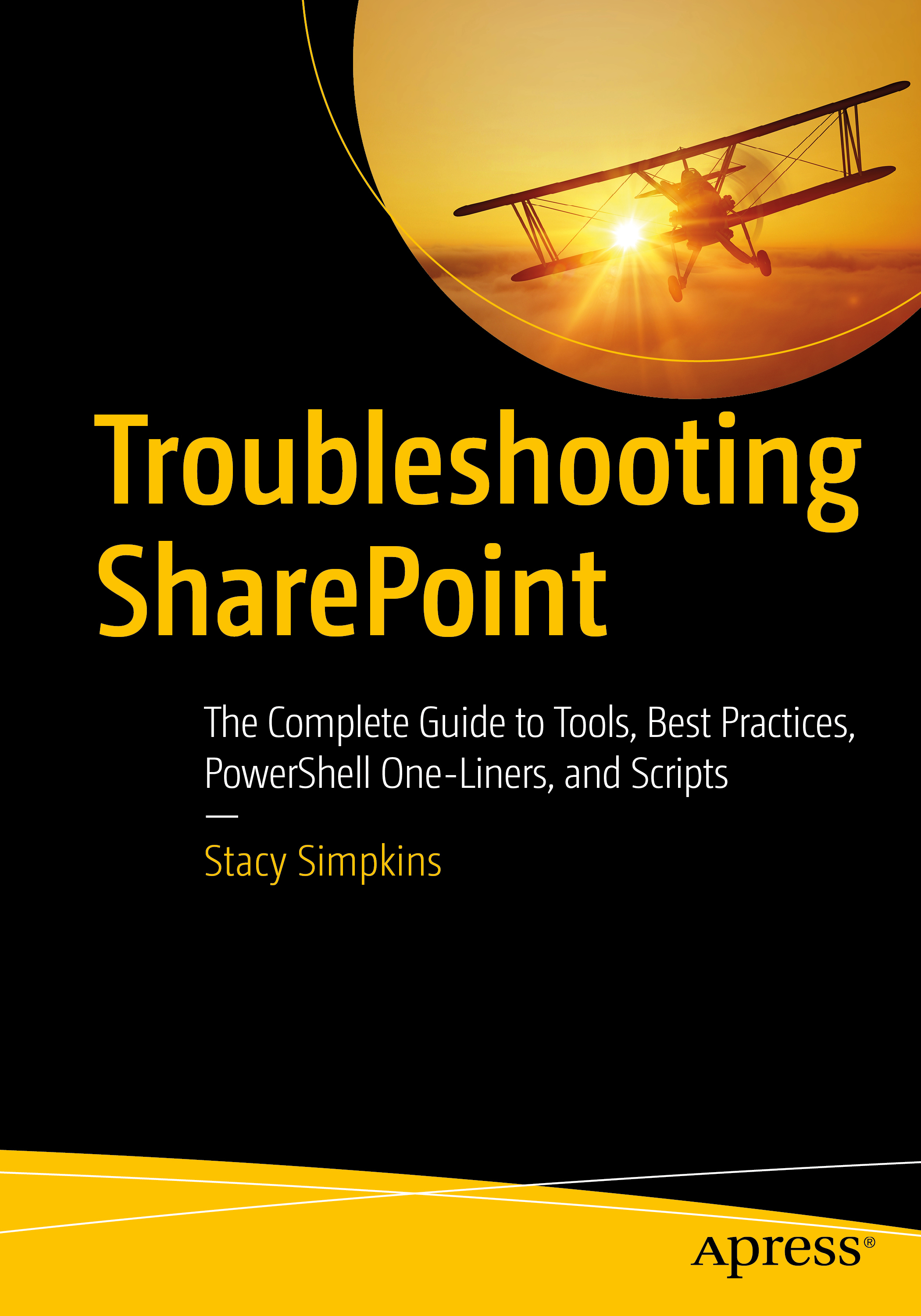
You must be logged in to post a comment.