If you’re trying to test connectivity between servers on a specific port and you go to use TelNet and receive a nasty little message that tells you that “telnet is not recognized as an internal or external command, operable program or batch file.” run the following from your administrative command prompt
pkgmgr /iu:"TelnetClient"
Close the command prompt for good measure and try to use Telnet once more
Then if you want to uninstall Telnet, just replace /iu: with /uu:
pkgmgr /uu:"TelnetClient"

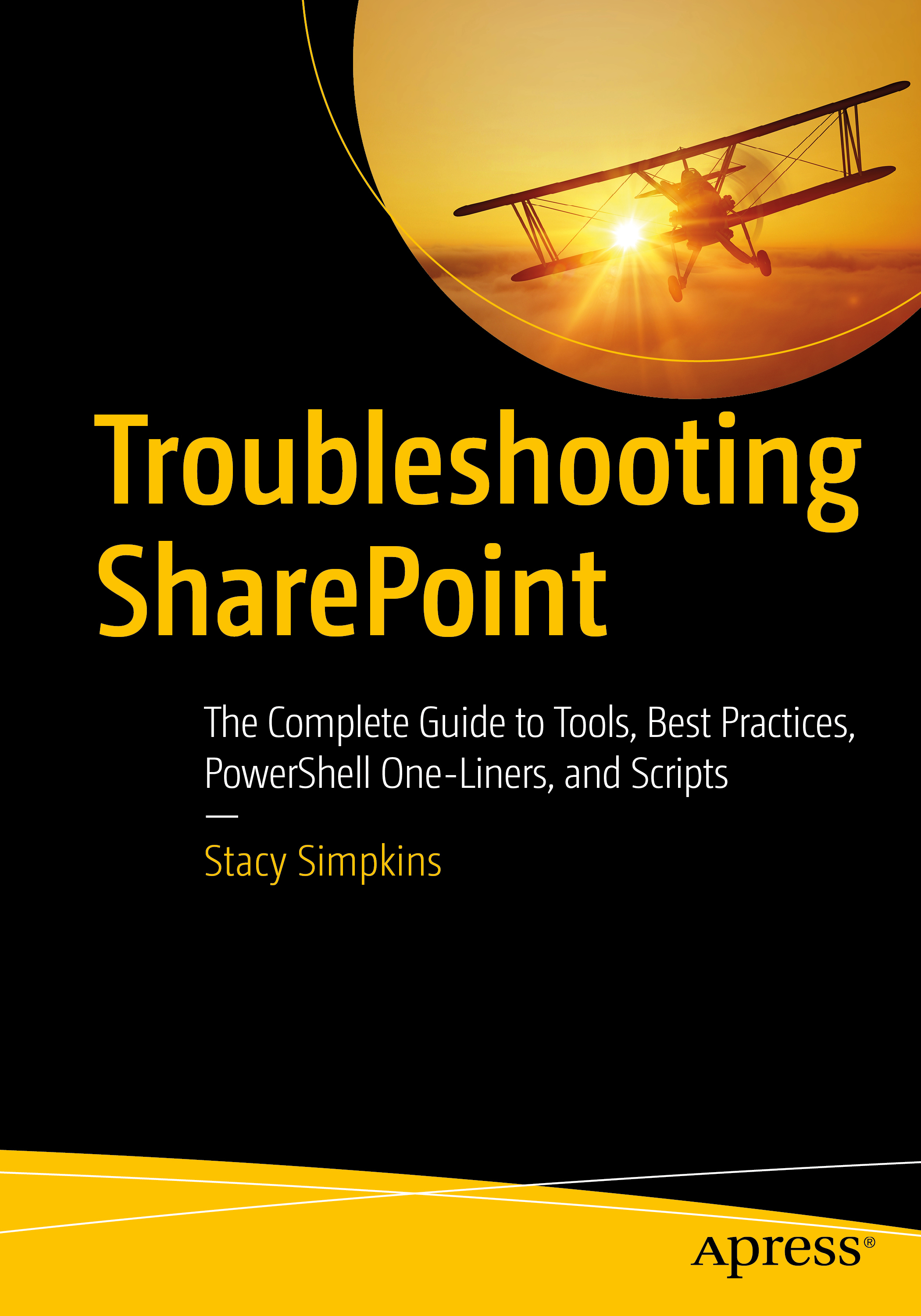
You must be logged in to post a comment.