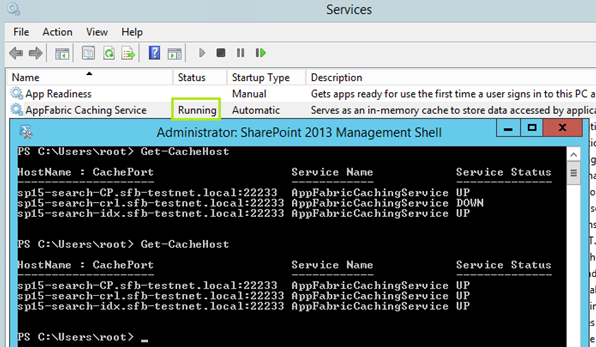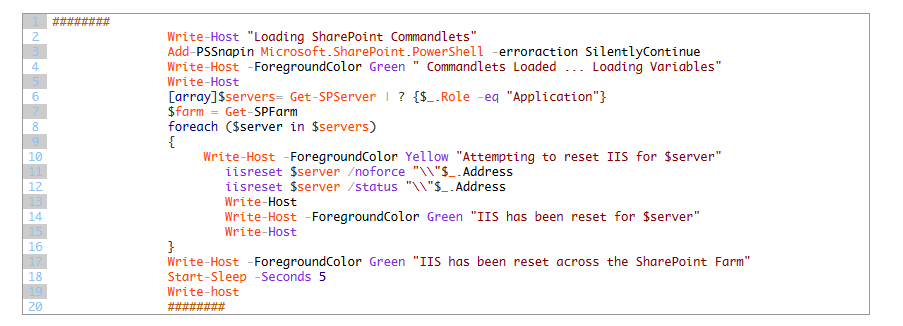Russ Maxwell has written, another, totally, awesome script! This one will help you when you’re troubleshooting an issue. Here’s a link to the original post
It works with SharePoint 2010-2016
It allows you to reproduce the issue with logging dialed up to Verbose.
If you want VerboseEx then edit line 239 from
set-sploglevel -TraceSeverity Verbose
to
set-sploglevel -TraceSeverity VerboseEx
You could also do a find and replace for Verbose and replace with VerboseEx and that way you’ll see the script tell you that it is setting VerboseEx, versus Verbose.
Then to use this bad boy, just save it into a .ps1, call the ps1 from an administrative powershell session, and it will convert the powershell session to a SharePoint Management Shell before it executes.
e.g c:\scripts .\AwesomeLogCorrelatorScript.ps1
When prompted for a path to store the logs, give the script a local path on your server (e.g. d:\troubleshootingSharePoint)
Then reproduce the issue, while leaving the powershell window open. If the issue is happening during powershell, go ahead and open a new powershell window. Finally, after you have re-pro’d your issue, come back to the window where you first called Russ’s script and press 1, followed by the “Enter” key.
After you’re done, you can use ULS viewer to look at the logs that are now in your d:\troubleshootingSharePoint directory.
Only one warning: if you’re not sure if you are using the default logging levels, you should run get-sploglevel before using this script. If you are using custom logging levels, they’ll be reset to the OOB levels, which are trace severity of medium for all logging area’s.
<# ==============================================================
//
// Microsoft provides programming examples for illustration only,
// without warranty either expressed or implied, including, but not
// limited to, the implied warranties of merchantability and/or
// fitness for a particular purpose.
//
// This sample assumes that you are familiar with the programming
// language being demonstrated and the tools used to create and debug
// procedures. Microsoft support professionals can help explain the
// functionality of a particular procedure, but they will not modify
// these examples to provide added functionality or construct
// procedures to meet your specific needs. If you have limited
// programming experience, you may want to contact a Microsoft
// Certified Partner or the Microsoft fee-based consulting line at
// (800) 936-5200 [Call: (800) 936-5200] .
//
// For more information about Microsoft Certified Partners, please
// visit the following Microsoft Web site:
// https://partner.microsoft.com/global/30000104
//
// Author: Russ Maxwell (russmax@microsoft.com)
//
// ———————————————————- #>
##Version 1.5 – Date 3-23-17##
[Void][System.Reflection.Assembly]::LoadWithPartialName("Microsoft.SharePoint")
Add-PSSnapin Microsoft.SharePoint.PowerShell -EA SilentlyContinue
Start-SPAssignment -Global
#############
##Variables##
#############
$global:ulsPath = (get-spdiagnosticconfig).LogLocation
$global:servs = (get-spfarm).servers | ?{$_.Role -ne "Invalid"}
$global:keepCount = 0
#################################
#Function to set custom log path#
#################################
function custLogPath()
{
$global:ulsPath = $global:ulsPath -replace ":", "$"
$localPath = "\\" + $env:ComputerName + "\" + $global:ulsPath
$resTemp = get-childitem -path $localPath | ?{$_.Extension -eq ".log"}
return $resTemp
}
#########################################
#InnerFunction to retrieve and copy logs#
#########################################
function innerGrabULS($temsrv)
{
$partPath = "\\" + $srv.name + "\" + $global:ulsPath + "\*.*"
$srvInclude = $srv.name + "*.log"
$sortedFiles = get-childitem -path $partPath -Include $srvInclude | sort-object LastWriteTime -descending
$filePath = $sortedFiles[0].FullName
$fileName = $sortedFiles[0].Name
try
{
Copy-Item -Path $filePath -Destination $temdestPath
$fulldestPath = $temdestPath + "\" + $fileName
if(Test-Path $fulldestPath)
{$Global:keepCount++}
else
{
Write-Host "Unable to copy latest ULS file from the following Server: " + $srv.Name -ForegroundColor Yellow
Write-Host "You will need to go retrieve the latest ULS log manually" -ForegroundColor Yellow
Write-Host
}
}
catch [Exception]
{
Write-Host “Exception Caught: ” $_.Exception -ForegroundColor Red
Write-Host "Error attempting to copy file from Server: " + $srv.Name -ForegroundColor Red
Write-Host
}
}
#####################################
#Function to retrieve and copy logs#
#####################################
function grabULS($temdestPath)
{
#$srvCount = $temSrvs.count
if($global:servs.gettype().tostring() -eq "System.Object[]")
{
$srvCount = $global:servs.count
foreach($srv in $global:servs)
{innerGrabULS $srv}
}
elseif($global:servs.gettype().tostring() -eq "Microsoft.SharePoint.Administration.SPServer")
{
#We're dealing with a single server farm#
innerGrabULS
$srvCount = 1
}
if($keepCount -eq $srvCount)
{return, 1}
else
{return, 2}
}
#########################
##Function to clear log##
#########################
function clearLog($temfinalRes)
{
if($temfinalRes -eq 1)
{
Write-Host "Latest ULS Logs have been copied" -ForegroundColor Green
Write-Host "Resetting Log Level back to Default"
Clear-SPLogLevel
}
else
{
Write-Host "Either no files or a partial of ULS log files copied" -ForegroundColor Yellow
Write-Host "Please inspect the destination directory for more details"
Write-Host "Resetting Log Level back to Default"
Clear-SPLogLevel
}
}
######################
##Script Starts Here##
######################
######################
#Get Destination Path#
######################
Write-Host "Enter a folder path where you want the ULS files copied"
$outputDir = Read-Host "(For Example: c:\logs\)"
if(test-path -Path $outputDir)
{Write-Host}
else
{
Write-Host "The path you provided could not be found" -foregroundcolor Yellow
Write-Host "Path Specified: " $outputDir -ForegroundColor Yellow
Write-Host
$outputDir = Read-Host "Enter a folder path where you want the ULS files copied (For Example: c:\logs\)"
$checkPath = test-path $outputDir
if($checkPath -ne $true)
{
Write-Host "Path was not found - Exiting Script" -ForegroundColor Yellow
Return
}
else
{Write-Host "Path is now valid and will continue"}
}
########################################
#Get SharePoint Servers and SP Version##
########################################
$spVersion = (Get-PSSnapin Microsoft.Sharepoint.Powershell).Version.Major
if((($spVersion -ne 14) -and ($spVersion -ne 15) -and ($spVersion -ne 16)))
{
Write-Host "Supported version of SharePoint not Detected" -ForegroundColor Yellow
Write-Host "Script is supported for SharePoint 2010, 2013, or 2016" -ForegroundColor Yellow
Write-Host "Exiting Script" -ForegroundColor Yellow
Return
}
if($spVersion -eq 14)
{
$defPathTemp = "%CommonProgramFiles%\Microsoft Shared\Web Server Extensions\14\Logs\"
if($global:ulsPath -eq $defPathTemp)
{
$global:ulsPath = "\c$\" + "program files\common files\microsoft shared\web server extensions\14\logs"
$localPath = "\\" + $env:ComputerName + $global:ulsPath
$resTemp = get-childitem -path $localPath | ?{$_.Extension -eq ".log"}
}
else
{$resTemp = custLogPath}
}
elseif($spVersion -eq 15)
{
$defPathTemp = "%CommonProgramFiles%\Microsoft Shared\Web Server Extensions\15\Logs\"
if($global:ulsPath -eq $defPathTemp)
{
$global:ulsPath = "\c$\" + "program files\common files\microsoft shared\web server extensions\15\logs"
$localPath = "\\" + $env:ComputerName + $global:ulsPath
$resTemp = get-childitem -path $localPath | ?{$_.Extension -eq ".log"}
}
else
{$resTemp = custLogPath}
}
elseif($spVersion -eq 16)
{
$defPathTemp = "%CommonProgramFiles%\Microsoft Shared\Web Server Extensions\16\Logs\"
if($global:ulsPath -eq $defPathTemp)
{
$global:ulsPath = "\c$\" + "program files\common files\microsoft shared\web server extensions\16\logs"
$localPath = "\\" + $env:ComputerName + $global:ulsPath
$resTemp = get-childitem -path $localPath | ?{$_.Extension -eq ".log"}
}
else
{$resTemp = custLogPath}
}
if($resTemp -eq $null)
{
Write-Host "ULS Log directory is invalid or no log files are present. Exiting Script" -foregroundcolor Red
Return
}
############################
#crank SPLogging to Verbose#
############################
try
{
Write-Host "Turning up Diagnostic Logging to Verbose"
set-sploglevel -TraceSeverity Verbose
Write-Host "Verbose Logging now Enabled"
}
catch [Exception]
{
Write-Host “Exception Caught: ” $_.Exception -ForegroundColor Red
Write-Host
Write-Host "Error attempting to set ULS Tracing to Verbose" -ForegroundColor Red
#Clearing Just in Case#
Clear-SPLogLevel -ErrorAction SilentlyContinue
Write-Host "Exiting Script" -ForegroundColor Red
Return
}
###################################
#create new ULS Log on all servers#
###################################
if($global:servs.gettype().tostring() -eq "System.Object[]")
{
foreach($srv in $global:servs)
{
Write-Host "Creating New ULS Log on Server: " $srv
$service = get-service -ComputerName $srv.Name -Name "SPTraceV4"
if($service){$service.ExecuteCommand(129)}
}
}
elseif($global:servs.gettype().tostring() -eq "Microsoft.SharePoint.Administration.SPServer")
{
Write-Host "Creating New ULS Log on Server: " $global:servs
$service = get-service -ComputerName $srv.Name -Name "SPTraceV4"
if($service){$service.ExecuteCommand(129)}
}
Write-Host "New ULS Logs Created for every SharePoint Server in the farm" -ForegroundColor Green
Write-Host
######################################
#Reproduce the Issue and Collect Logs#
######################################
Write-Host "Keep this window open and reproduce the issue!"
Write-Host "After reproducing issue press 1 and enter key!"
Write-Host
$val = Read-Host
if($val -eq 1)
{
Write-Host "Copying files into Destination Provided"
$finalRes = grabULS $outputDir
clearLog $finalRes
Write-Host "Operation Complete - Exiting Script" -ForegroundColor Green
Invoke-Item $outputDir
}
else
{
Write-Host "You pressed a different key" -ForegroundColor Yellow
Write-Host
Write-Host "Try Again: After reproducing issue press 1 and enter key!"
Write-Host
$val = Read-Host
if($val -eq 1)
{
Write-Host "Copying files into Destination Provided"
$finalRes = grabULS $outputDir
clearLog $finalRes
Write-Host "Operation Complete - Exiting Script" -ForegroundColor Green
Invoke-Item $outputDir
}
else
{
Write-Host "This is the second attempt and a wrong key was entered" -foregroundcolor Yellow
Write-Host "Resetting Logging Level back to default and exiting script"-ForegroundColor Yellow
Clear-SPLogLevel
Return
}
}
Stop-SPAssignment –Global