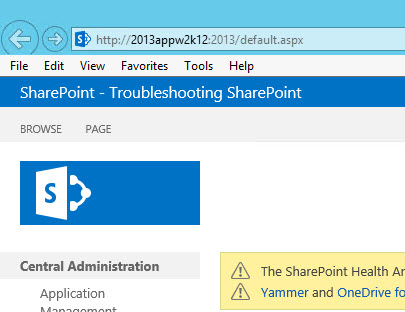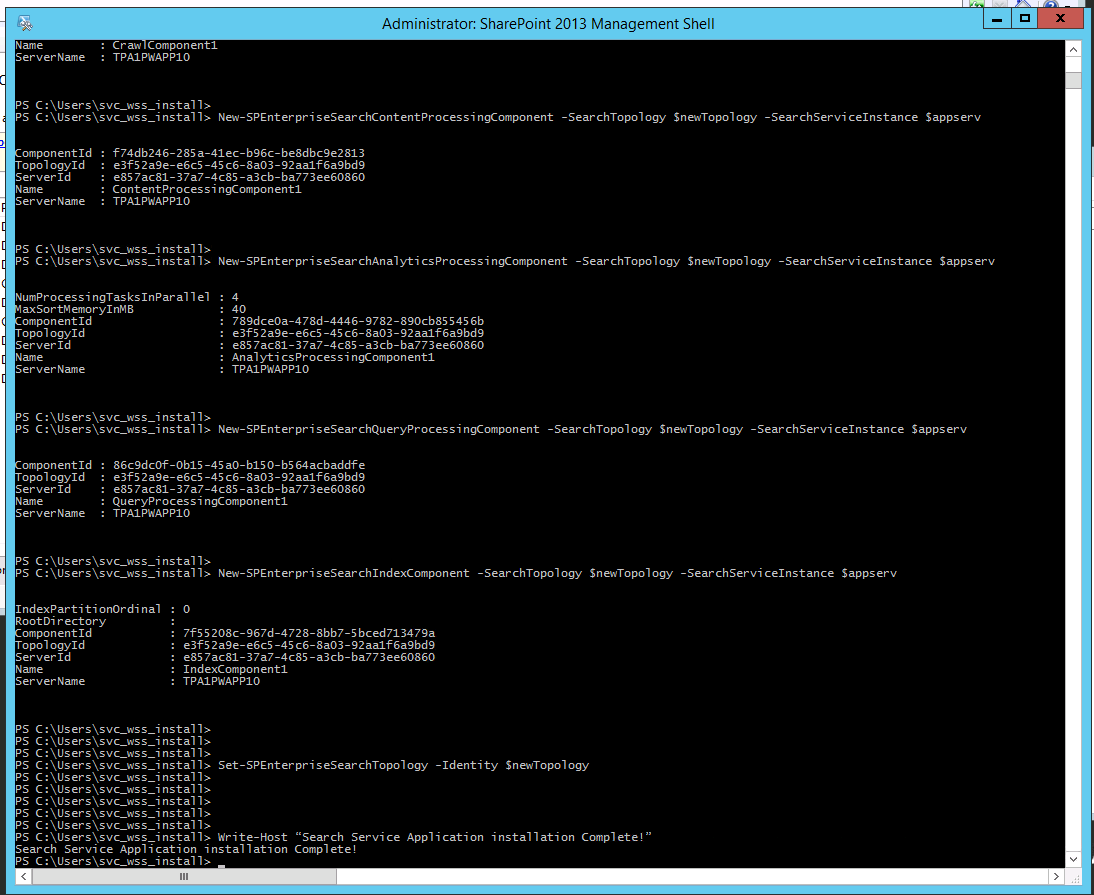Scenario:
Search results are giving you “Sorry, something went wrong” from any site.
When you open the search service application and are unable to see the green check marks for your topology, you instead see:
Unable to retrieve topology component health states. This may be because the admin component is not up and running
NOTE: This example assumes a single server search topology.
Resolution:
You can try to recreate the search topology with Powershell:
$appserv = Get-SPEnterpriseSearchServiceInstance -Identity "Insert Your Server Name Between these quotes" Get-SPEnterpriseSearchServiceInstance -Identity $appserv $ssa = Get-SPEnterpriseSearchServiceApplication $newTopology = New-SPEnterpriseSearchTopology -SearchApplication $ssa New-SPEnterpriseSearchAdminComponent -SearchTopology $newTopology -SearchServiceInstance $appserv New-SPEnterpriseSearchCrawlComponent -SearchTopology $newTopology -SearchServiceInstance $appserv New-SPEnterpriseSearchContentProcessingComponent -SearchTopology $newTopology -SearchServiceInstance $appserv New-SPEnterpriseSearchAnalyticsProcessingComponent -SearchTopology $newTopology -SearchServiceInstance $appserv New-SPEnterpriseSearchQueryProcessingComponent -SearchTopology $newTopology -SearchServiceInstance $appserv New-SPEnterpriseSearchIndexComponent -SearchTopology $newTopology -SearchServiceInstance $appserv Set-SPEnterpriseSearchTopology -Identity $newTopology Get-SPEnterpriseSearchTopology -SearchApplication $ssa
If that does not do the trick, you need to remove the service application and recreate it, then run the new topology script above.