Here’s a quick and dirty way to find out the farm account
(Get-SPFarm).DefaultServiceAccount.Name
If that account looks something like this, you need to change it
c:\(Get-SPFarm).DefaultServiceAccount.Name NETWORK SERVICE c:\
stsadm.exe -o updatefarmcredentials -userlogin “Domain\svc_Account” -password “$*y7uxmM2AL4_*r7”
Make sure the account is not disabled or locked before you run the above, else your farm will lock, nothing will work because the securityTokenServiceApplicationPool runs on this account and it will get updated to the new identity that will not work because the account is either locked or disabled.
Then after you have ran that stsadm command, run this powershell, saved to a ps1 or just paste it in, to reset IIS on all servers in the farm.
########
Write-Host "Loading SharePoint Commandlets"
Add-PSSnapin Microsoft.SharePoint.PowerShell -erroraction SilentlyContinue
Write-Host -ForegroundColor Green " Commandlets Loaded ... Loading Variables"
Write-Host
[array]$servers= Get-SPServer | ? {$_.Role -eq "Application"}
$farm = Get-SPFarm
foreach ($server in $servers)
{
Write-Host -ForegroundColor Yellow "Attempting to reset IIS for $server"
iisreset $server /noforce "\\"$_.Address
iisreset $server /status "\\"$_.Address
Write-Host
Write-Host -ForegroundColor Green "IIS has been reset for $server"
Write-Host
}
Write-Host -ForegroundColor Green "IIS has been reset across the SharePoint Farm"
Start-Sleep -Seconds 5
Write-host
########
Happy late 4th of July and even happier SharePointing

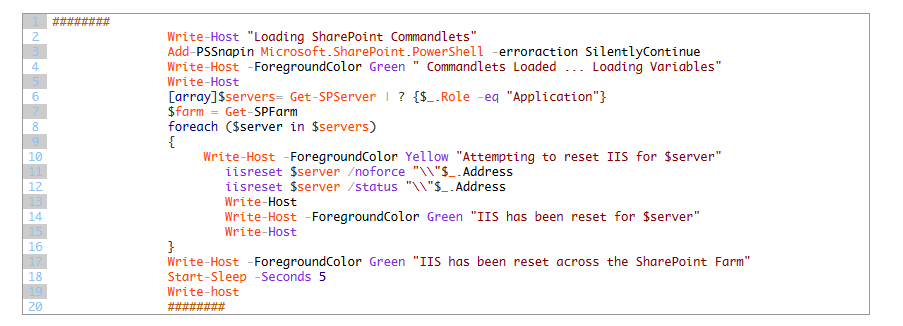
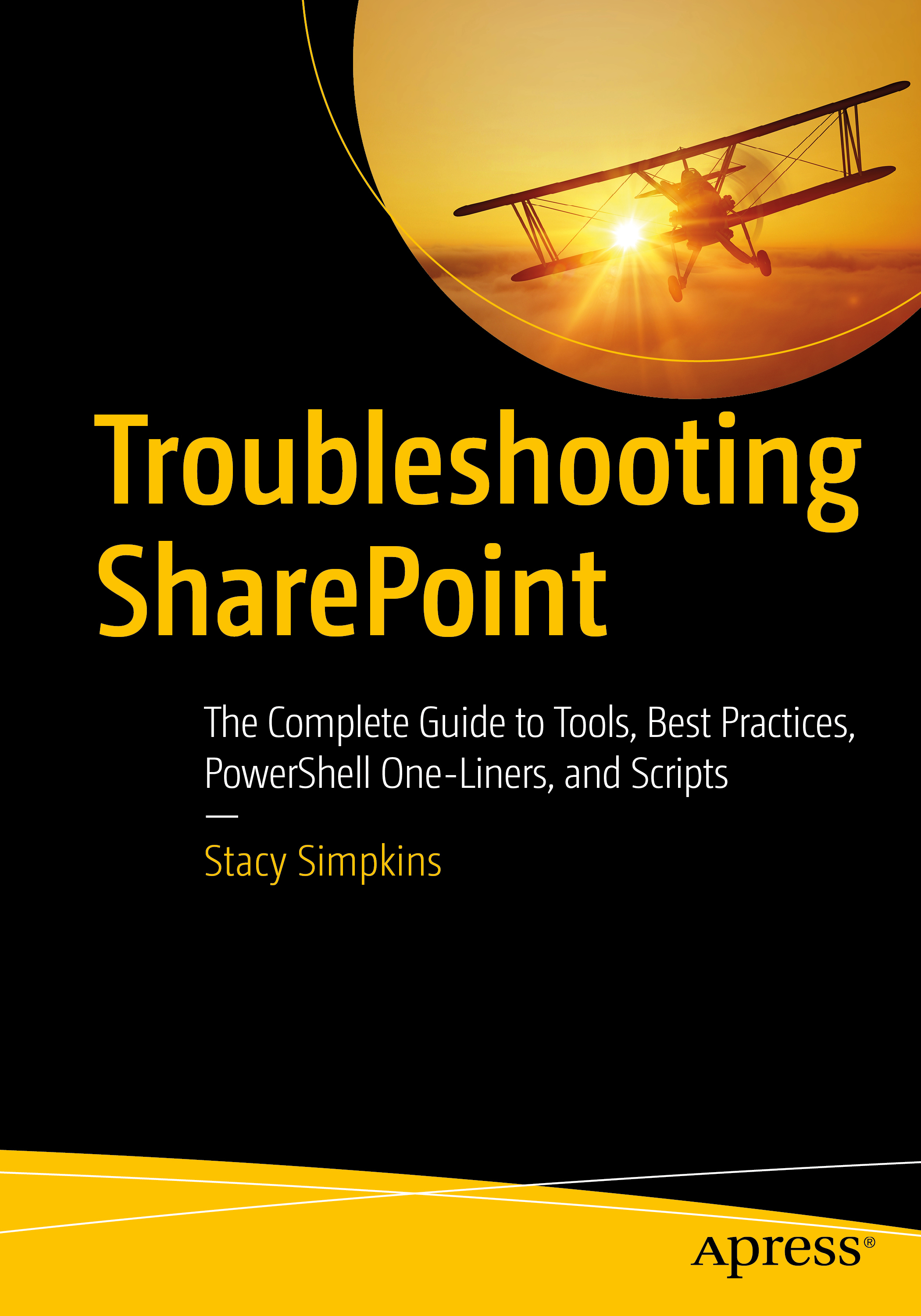
You must be logged in to post a comment.