You can change the look of Central admin using one of the OOB themes by navigating to the Change the Look page that is normally under Look and Feel on the settings page (_layouts/Settings.aspx). There is one exception though, that page is not available off the GUI menu of the Site Settings.
Append “_layouts/DesignBuilder.aspx” to your central admin url, pick a theme, select “try it out”, select “Yes keep it”.
Your done.


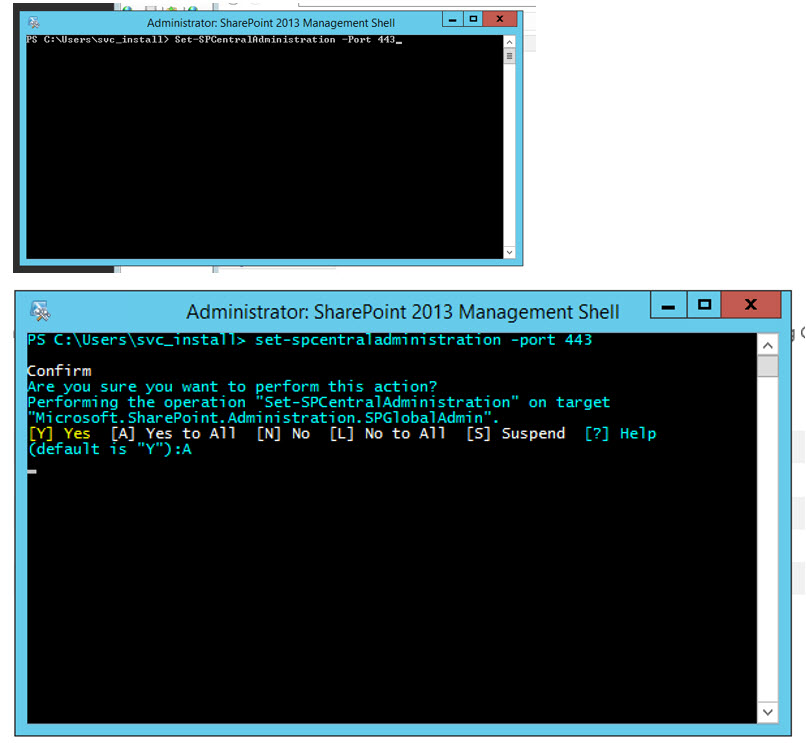
You must be logged in to post a comment.