You can use this code to create a new application pool named “SharePoint Search Service Application Pool”, and then create the search service application with all the search components on one server.
####Run with an account that is a farm admin, use the search service account for the app pool user####
$ssaAppPoolName = "SharePoint Search Service Application Pool"
$SearchappPoolUserName = "Contoso\2013Search"
$ssaAppPool = Get-SPServiceApplicationPool -Identity $ssaAppPoolName -EA 0
if($ssaAppPool -eq $null)
{
Write-Host "Creating Search Service Application Pool…"
$SearchappPoolAccount = Get-SPManagedAccount -Identity $SearchappPoolUserName -EA 0
if($SearchappPoolAccount -eq $null)
{
Write-Host "Please supply the password for the Service Account…"
$ssappPoolCred = Get-Credential $SearchappPoolUserName
$SearchappPoolAccount = New-SPManagedAccount -Credential $ssappPoolCred -EA 0
}
$SearchappPoolAccount = Get-SPManagedAccount -Identity $SearchappPoolUserName -EA 0
if($SearchappPoolAccount -eq $null)
{
Write-Host "Cannot create or find the managed account $SearchappPoolUserName, please ensure the account exists."
Exit -1
}
New-SPServiceApplicationPool -Name $ssaAppPoolName -Account $SearchappPoolAccount -EA 0 > $null
}
## Search Specifics, we are single server farm ##
$searchServerName = (Get-ChildItem env:computername).value
$serviceAppName = "Enterprise Search Services"
$searchDBName = "Search"
## Grab the Appplication Pool for Service Application Endpoint ##
$ssaAppPool = Get-SPServiceApplicationPool $ssaAppPoolName
## Start Search Service Instances ##
Write-Host "Starting Search Service Instances..."
Start-SPEnterpriseSearchServiceInstance $searchServerName
Start-SPEnterpriseSearchQueryAndSiteSettingsServiceInstance $searchServerName
## Create the Search Service Application and Proxy ##
Write-Host "Creating Search Service Application and Proxy..."
$searchServiceApp = New-SPEnterpriseSearchServiceApplication -Name $serviceAppName -ApplicationPool $ssaAppPoolName -DatabaseName $searchDBName
$searchProxy = New-SPEnterpriseSearchServiceApplicationProxy -Name "$serviceAppName Proxy" -SearchApplication $searchServiceApp
## Clone the default Topology (which is empty) and create a new one and then activate it ##
Write-Host "Configuring Search Component Topology..."
$appserv = Get-SPEnterpriseSearchServiceInstance -Identity $searchServerName
Get-SPEnterpriseSearchServiceInstance -Identity $appserv
$ssa = Get-SPEnterpriseSearchServiceApplication
$newTopology = New-SPEnterpriseSearchTopology -SearchApplication $ssa
New-SPEnterpriseSearchAdminComponent -SearchTopology $newTopology -SearchServiceInstance $appserv
New-SPEnterpriseSearchCrawlComponent -SearchTopology $newTopology -SearchServiceInstance $appserv
New-SPEnterpriseSearchContentProcessingComponent -SearchTopology $newTopology -SearchServiceInstance $appserv
New-SPEnterpriseSearchAnalyticsProcessingComponent -SearchTopology $newTopology -SearchServiceInstance $appserv
New-SPEnterpriseSearchQueryProcessingComponent -SearchTopology $newTopology -SearchServiceInstance $appserv
New-SPEnterpriseSearchIndexComponent -SearchTopology $newTopology -SearchServiceInstance $appserv
Set-SPEnterpriseSearchTopology -Identity $newTopology
Write-Host "Search Service Application installation Complete!"
##END SEARCH

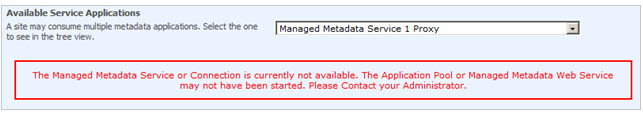
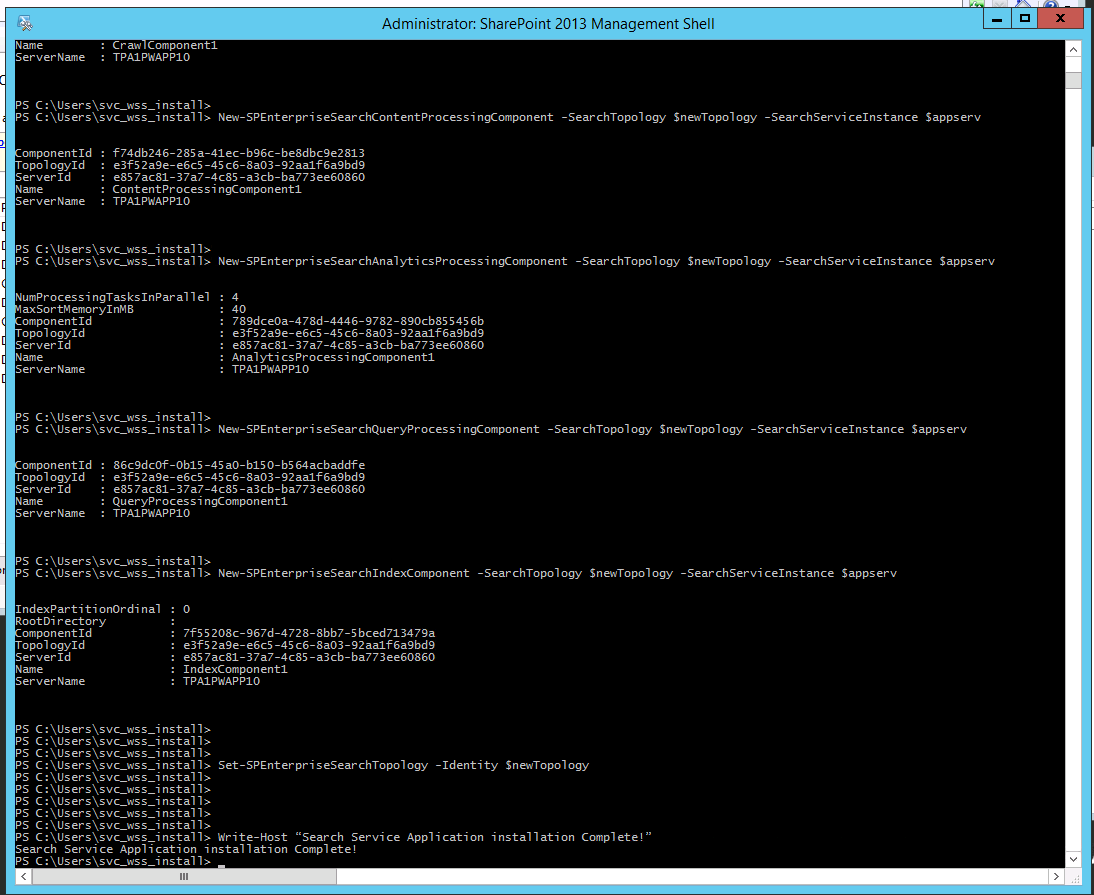
You must be logged in to post a comment.